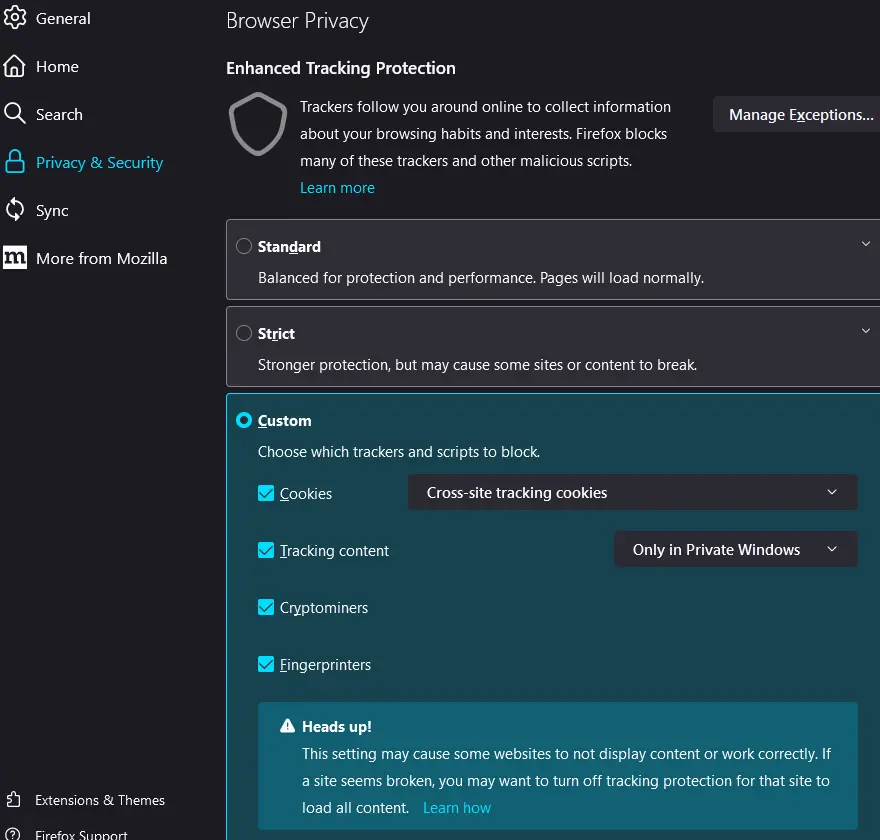| Vendor |
Category |
Shipping |
Delivery Time |
| ABT Electronics |
Electronics |
Free routine delivery of in-stock items (3-4 business days). |
3-4 business days |
| Amazon Business |
Consumer and Retail Products |
Free 2-Day shipping on Prime-eligible items |
2-Day shipping on Prime-eligible items |
| Apple |
Computers |
Free |
2-3 weeks depending on the item(s) |
| B&H Photo |
Photo and Video |
Free freight for items that weigh less than 70lbs. |
1-2 business days |
| BOS - Haworth |
Furniture |
(see online vendor profile for breakdown) |
Generally 45 days or less; FOB delivered (see online vendor list for breakdown) |
| C2 Imaging |
Letterhead and Business Cards |
Free |
Delivery is 10-14 days after the order is received. |
| CDW-G |
Computer Supplies |
Free |
1-2 business days |
| Complete Books |
Books and Media |
Free for orders of $35 or more. Free ‘mail room services’, including the bundling of multiple packages into a single carton, with detailed packing slip, and all contents individually labeled for easier processing and handling (or as required by purchaser) and/or the shipping of bulk orders to separate addresses. |
3-7 days depending on product. For custom arrangements, contact Cameron |
| Corporate Imagining Concepts (CIC) |
Promotional Products |
FOB Delivered with shipping charges added. There will be no additional mark-up on shipping charges. Rush Charges: Corporate Imaging Concepts will waive all rush charges. |
1-7 days depending on product |
| Dell |
Computers |
Free standard ground shipping. |
Certain units are designed to ship quickly (often 0-1 day), while custom units (including some Tier 1 models) may take longer depending on the parts used. |
| Digi-Key Electronics |
Electronic Components |
Free UPS Ground shipping. |
UPS Ground |
| Grainger |
MRO Supplies |
Free |
In-stock items received by 4:00 pm will be delivered next day |
| Guy Brown |
Office Supplies |
Once orders are received they should be delivered next day if submitted by 3 p.m. |
F.O.B. Delivery |
| Henricksen |
Furniture |
(see online vendor profile for breakdown) |
Generally 45 days or less; FOB delivered (see online vendor list for breakdown) |
| Continua Interiors - MillerKnoll |
Furniture |
(see online vendor profile for breakdown) |
Generally 45 days or less; FOB delivered (see online vendor list for breakdown) |
| JC Licht |
Paint and Painting Supplies |
Free |
Next Day |
| Johnson Plumbing Supply |
Plumbing Supplies |
Free |
In-stock items received by 4:00 pm will be delivered next day |
| Mark Vend |
Coffee and Pantry Supplies |
Free |
Evanston Campus Standard Delivery Days: Monday, Wednesday, Friday. Chicago Campus Standard Delivery Days: Tuesday, Thursday. |
| Neuco |
HVAC Maintenance and Repair |
Free |
In-stock items received by 5:00 pm will be delivered next day |
| North American |
Janitorial Supplies |
Free |
F.O.B. Delivered; scheduled days and times are set-up around core users; Monday, Wednesday, Friday. |
| Steiner Electric |
Electrical Supplies |
Free |
In-stock items received by 4:00 pm will be delivered next day |