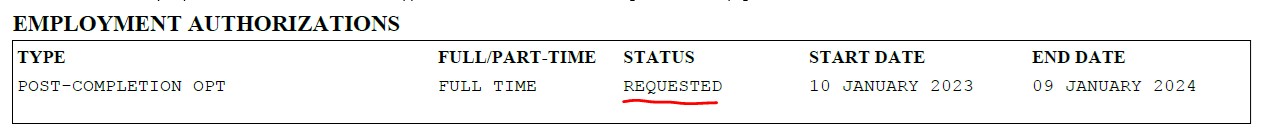Online I-765 Application for Post-Completion OPT
In addition to the paper version of Form I-765, USCIS is now accepting online Form I-765 applications for Optional Practical Training (OPT) and the 24-month OPT STEM Extension. The online I-765 application is available ONLY for F-1 students applying for Post Completion OPT or the STEM Extension of OPT. The online I-765 cannot be used for any other type of employment authorization application.
The instructions included here are specific to individuals applying online for Post Completion OPT only. If you are applying for STEM OPT Extension, please see Online I-765 Application for STEM OPT Extension.
Please keep in mind that the online application method is new. As with any new system, there may be unanticipated questions or processing issues. USCIS predicts that I-765 processing times for online applications will be about the same as processing times for paper applications. However, applying online will let you receive immediate confirmation that your application was received.
You are required to first submit your OPT or STEM OPT request at the OISS Portal to receive your new I-20 first. You should also plan to attend an OPT workshop to understand everything about OPT before applying. Check the OISS Calendar for upcoming OPT workshops.
Read First: Understanding the Online I-765 Application Process for Post-Completion OPT
The online version of the I-765 application will ask you similar questions and require you to submit the same information as the paper version of Form I-765. Here is a process overview:
- First, submit your OPT request in the OISS Portal to obtain your OPT I-20 with your OPT recommendation.
- You will use an email address to create your own personal USCIS account through the myUSCIS
- Once you log into the myUSCIS portal, you will be able to start and complete an online I-765 application form.
- You should not submit the online I-765 application until after obtaining and uploading your I-20 with OPT recommendation. To receive your OPT I-20, submit the OPT request at the OISS Portal.
See example below of page 2 Form I-20 with OPT recommendation:
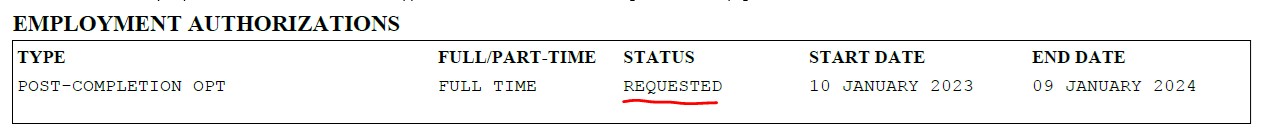
- You will have the ability to save and return to the I-765 application at later times, but you will need to make an edit at least every 30 days or your form progress will reset, and you will need to start over.
- In addition to answering questions, you will be required to upload digital copies of required photos and documents, including a digital passport photo and digital copies of your OPT I-20), passport identification page, past Employment Authorization (EAD) cards, and other required documents.
- You will sign your online application electronically.
- You will submit an electronic payment of the required I-765 application fee by authorizing a direct withdrawal from your U.S. bank account or U.S. credit or debit card.
- Once your application fee is paid and your application is officially submitted to USCIS, you will automatically receive an electronic receipt number, as well as options to track your application or submit additional information if requested by USCIS. You will be able to download your receipt notice upon submission as well.
- Once you submit your payment information and that payment is successfully received, USCIS considers your application OFFICIALLY SUBMITTED, and you cannot go back to edit or change information.
Please Note
Whether applying online or by paper, you should keep in mind that the I-765 application is your personal application for employment authorization. You are responsible for following all USCIS instructions and making sure that the application is correct and complete. Northwestern University and NU’s OISS will NOT have access to your application and cannot correct, edit, or change any information on your application for you. If you have any issues or questions regarding your I-765 application, you will need to work directly with USCIS. OISS advisors can provide some guidance and help if you do need to contact USCIS; we encourage you to communicate with OISS for assistance.
Step 1: Prepare Your Documents
When you submit the online I-765 application for Post-Completion OPT, you will need to prepare to enter the following information and upload the following documents. You will enter information and upload photos and documents into myUSCIS once you start your application.
Please review the Online OPT Application Checklist for a list of documents we recommend you include in your online OPT application.
Prepare Your Digital Photos
You must prepare a digital passport-style photo taken within the last thirty days and the photo must follow the U.S. Department of State Photo Composition Template.
OISS strongly recommends students applying for OPT use a professional visa/passport photo service (such as the photo department at Walgreens or CVS) to ensure the photo meets all requirements for the OPT application. We are aware of numerous circumstances in which students initially received approval utilizing the online photo tool, and later had their OPT application rejected due to issues with the photo. The acceptance of your digital image or photo is at the discretion of USCIS.
Be sure to check that your photo file has an acceptable name that follows USCIS's file name formatting outlined in the instructions and is saved as either a .jpeg / .jpg or .png file type. The online OPT application has a photo tool you can use to check your photo.
Please see our 1/28/2026 update regarding recent trends.
Prepare Digital Copies of Required Documents
Save all documents as .pdf or .jpeg documents and follow USCIS's requirements for file names using English letters, numbers, spaces, periods, hyphens, underscores, and parentheses only.
- Your OPT I-20
- First, you must submit the OPT request at the OISS Portal to receive a new I-20 with your OPT recommendation
- Be sure to sign and date your new OPT recommendation I-20 in ink at the bottom of page 1, in the "Student Attestation" section.
- Confirm your I-20 has your OPT recommendation on page 2
- Any I-20s with CPT authorization or previous OPT authorization, if applicable.
- Passport identification page (submit as government-issued ID)
- Any previously issued Employment Authorization Documents (EAD) cards, if applicable
- Form I-94 arrival record - retrieve your most recent I-94 record and save as a .pdf
Step 2: Create Your myUSCIS Account
Create a myUSCIS Account on uscis.gov
- Set up your myUSCIS account by going to uscis.gov and selecting "Sign In" --> "Create Account"
- You can also create an account from the main USCIS home page at https://www.uscis.gov --> "Sign up”
- Another option is to go to the File Online section of the USCIS web site and clicking on the "Create an Account or Sign In" box
- You must use your e-mail to create your myUSCIS account.
- The system will send you a one-time PIN to log into your account; you will need to continue to use two-factor authentication when signing-in to your account.
- Follow all other USCIS instructions to finalize the account creation process.
- Keep your account information secure as you will need to return to your account to finish the application and to view updates once you have submitted your application.
Review USCIS's Tips
Once you create your myUSCIS account, read through USCIS's Tips for Filing Forms Online page. After you have reviewed the information, start your online I-765 application (next step).
Step 3: Prepare and Submit Your Online I-765 Application for Post-Completion OPT
Important Notes on Timing
You will be able to save and return to the application at a later time and date, but OISS recommends you complete all application steps and submit your application within 15 days of your OPT I-20 issuance date.
You must file your COMPLETE application within 30 days of the date the OISS processed your OPT request (date on new I-20 with OPT recommendation).
If more than 30 days have passed since your OPT I-20 was issued and you have not submitted your application, you will need to submit a new OPT request at the OISS Portal and email your OISS advisor.
Start Your Online Form I-765 Application for Post-Completion OPT
Remember to first submit your OPT request in the OISS Portal to receive your new I-20 with OPT recommendation.
Once you have created and logged-in to your myUSCIS account, follow these steps to file your online I-765 application. Be sure to review the Online OPT Application Checklist before submitting your application.
- Look for the option to "File a Form Online"
- Look for the option to file Form I-765 (toward the bottom) - be sure to select the correct form!
- Once you have selected Form I-765, you will be prompted to start the online I-765 application
- You should make an edit to you online application every 30 days or your form progress will reset, and you will need to start over.
Completing the Online I-765 for Post-Completion OPT
Section 1: “Getting Started”
- Basis of eligibility: select the correct eligibility code
- (c)(3)(A) for pre-completion Optional Practical Training (rare)
- (c)(3)(B) for post-completion Optional Practical Training (most common - for employment following graduation)
- (c)(3)(C) for the 24-month STEM Extension of OPT (after post-completion OPT for STEM Designated Programs)
- Reason for applying:
- For post-completion OPT for your first time at this academic level, select “initial permission to accept employment”
Section 2: “About You”
- Your name:
- Include any names you have identified as currently or in the past
- Your contact information:
- Current mailing address: this should be a valid address where you can receive your OPT application materials including the mailed paper receipt notice, approval notice, and EAD card. This should be an address where you can receive mail for approximately 6 months into the future in case of application processing delays.
- If you will move from your current apartment or travel internationally earlier than 6 months into the future, it is recommended you include a friend or family member’s address in your I-765. Put their name in the “in care of” field.
- You can also obtain a Post Office Box to receive your mail from USCIS.
- Mail from USCIS will come from the U.S. Postal Service, or USPS. You can sign up for informed delivery to receive notifications about mail you receive.
- If you include a friend or family member’s address, select “no” to the question is your current mailing address the same as your physical address?
- Under “where in the United States do you live” enter your current address even if you will move during your OPT application process.
- Other information: F-1 students generally do not have an A-number or a USCIS online account number
Section 3: “Evidence”
To complete the online I-765 form, you will need to upload required documents and evidence.
- “2 x 2 photo of you”: follow the guidelines outlined in this section and use the resources provided to ensure your photo is acceptable
- “Form I-94”: Your I-94 entry record
- “Employment Authorization Document”: Upload your passport biographical page here
- If you have previously applied for OPT, a copy of your previous EAD card(s).
- If you do not have your previous EAD card, you can upload your approval notice or receipt notice for that period of OPT with a statement explaining your EAD card was lost, your OPT dates, and your program information.
- “Previously Authorized CPT or OPT”: Any I-20s with a CPT authorization from any degree level or U.S. based institution
- If you do not have your CPT I-20s, contact your advisor for a CPT print out for periods of CPT at Northwestern. If you do not have CPT I-20s from a previous school, write a statement outlining your CPT dates and the program information at that time. You can upload the statement in this section
- “Form I-20”: Most recent I-20 with post-completion OPT recommendation
- Request a new I-20 with an OPT recommendation at the OISS Portal.
- Your OPT recommendation at the top of page 2 of your I-20. Be sure to check this recommendation as soon as you receive your new OPT I-20.
- Be sure to print, sign (in ink) and then scan your I-20 before you upload it
- This I-20 must be uploaded and your complete I-765 application submitted to USCIS within 30 days from the OPT I-20 issue date.
- Any other evidence relevant to your application and your particular circumstances.
Section 4: “Additional Information”
This section is to provide additional explanation or information for your responses in your I-765 or for your uploaded evidence. This section does not allow for uploads.
In this section you can include additional information such as:
- Previous SEVIS ID #s or previous academic studies (Section: About You; Page: Your immigration information; Question: What is your SEVIS number?)
- If you have missing I-20s for previously authorized CPT or OPT, include those details (Section: Evidence, Page: Form I-20, Question: I-20 Certificate of Eligibility for Nonimmigrant Student Status)
- If you have multiple citizenships and uploaded different passport biographical pages, this is a good place to include the explanation of your dual citizenship while emphasizing which citizenship was used to obtain your F-1 status. (Section: Evidence, Page: Form I-20, Question: I-20 Certificate of Eligibility for Nonimmigrant Student Status)
- If your I-20 is less than 1 academic year but you otherwise qualify for OPT, include an explanation that you have attended an SEVP certified school for one academic year if you began your program remotely but otherwise qualify for OPT (Section: Evidence, Page: Form I-20, Question: I-20 Certificate of Eligibility for Nonimmigrant Student Status). In this case, we also suggest including a copy of your transcript under “unsolicited information”
Section 5: “Review and Submit”
MyUSCIS will review your application for accuracy and completeness. Correct any errors under the “alerts and warnings” section. If there are no alerts or warnings, your application has been checked for completeness. There is an option to print this page or save your draft I-765 as a .pdf file. NU OISS encourages you to save your draft before submitting.
Submit Payment
- Once your application is complete, the system will direct you to Pay.gov, a US government payment site, to pay the required I-765 application fee.
- There, you will be able to pay the application fee using a US credit / debit card or through an ACH transfer (direct withdrawal) from your US checking account.
- If you pay by direct withdrawal, you will need to provide your bank account number and your bank's ABA routing number
- Look at a copy of a bank check or bank statement from your account for your account number and your bank's ABA routing number or contact your bank for assistance.
- IMPORTANT: Once you submit your payment information and that payment is successfully received, USCIS considers your application OFFICIALLY SUBMITTED.
- You cannot change or edit your I-765 application responses after payment has been submitted.
- The fee is non-refundable once payment has been made.
- Once your application is submitted, your application will automatically be assigned a USCIS receipt number.
- You can print out an electronic receipt from your myUSCIS portal.
- A paper receipt will follow in the mail a few weeks after the electronic submission
Do NOT submit your online OPT application without your OPT I-20 with your OPT recommendation. You request this I-20 by submitting the OPT Request at the OISS Portal.
Step 4: Monitor Your Account for Updates and Follow-up
Monitor Your myUSCIS Portal
After you have submitted your OPT application, you are responsible for monitoring your USCIS account for messages and updates. Through your account, you should be able to:
- print an electronic receipt (a paper receipt will also be mailed to you)
- send additional information, in case you receive a request for additional evidence (RFE) from USCIS
- print a PDF version of your application for your records
It is recommended that you notify your OISS Advisor if USCIS requests any additional information regarding your case, so that we can help to advise you on your options. However, you will have the option of communicating directly with USCIS regarding your case and submitting responses to any requests for additional evidence or information.
Biometrics Appointment
In most cases, F-1 students will NOT be required to schedule a biometrics appointment with USCIS as a part of the I-765 application process. A biometrics appointment involves appearing at a USCIS Application Support Center to have your photographs, fingerprints, and signature taken. If you are asked to do a biometrics appointment, you will receive a notice from USCIS to schedule an appointment.
Change of U.S. Address
While your OPT is processing, it is recommended you do not change your mailing address. If you believe you will move during your OPT application process, please use a friend or family member’s address as your mailing address.
If you need to change your US address and need to have your EAD sent to another US mailing address, you should update your address information in your USCIS account portal by following the change of address instructions on USCIS's Tips for Filing Forms Online page.
Remember, it is a requirement of your F-1 status to make address updates within 10 days of any change. Once your OPT is approved, you can make address updates at the SEVP Portal. If you need to update your address while your OPT is pending, email your OISS Advisor with your new address.
If you have any doubts or questions…
OISS Advisors offer general guidance on Optional Practical Training (OPT) and OPT STEM Extension processes as a courtesy to NU students. We make every attempt to ensure that we provide you with the most up to date information available. However, any advice provided to you by our office does not constitute legal advice. You should always independently check all deadlines and all OPT and STEM OPT application documents for accuracy before mailing them or submitting them online to United States Citizenship and Immigration Services (USCIS).
The OPT application is a personal application for which you are responsible. The application preparation and USCIS case decision will vary depending on the facts at issue in your particular case. While OISS exercises best efforts to provide you with the most current guidance, please be aware that USCIS may change its interpretation of applicable policies, procedures, regulations, and eligibility requirements at any time. OISS is not responsible for, and expressly disclaims liability for, any errors or omissions relating to your OPT application and any decisions made by USCIS. For legal advice, students are encouraged to consult with a licensed and experienced immigration attorney at their own expense.
You can schedule an appointment with your OISS advisor or send them an email with specific questions.
Disclaimer Statement
The Northwestern University Office of International Student & Scholar Services (OISS) offers guidance on Optional Practical Training (OPT) and OPT STEM processes as a courtesy to NU students. We make every attempt to ensure that we provide you with the most up to date information available. However, any advice provided to you by our office does not constitute legal advice. You should always independently check all deadlines and all OPT and STEM OPT application documents for accuracy before mailing them or submitting them online to United States Citizenship and Immigration Services (USCIS). The OPT application is a personal application for which you are responsible. The application preparation and USCIS case decision will vary depending on the facts at issue in your particular case. While OISS exercises best efforts to provide you with the most current guidance, please be aware that USCIS may change its interpretation of applicable policies, procedures, regulations, and eligibility requirements at any time. OISS is not responsible for, and expressly disclaims liability for, any errors or omissions relating to your OPT application and any decisions made by USCIS. For legal advice, students are encouraged to consult with a licensed and experienced immigration attorney at their own expense.