Electronic Payment to Individuals
Concourse/QuickPay
The Concourse/QuickPay program is a way for Northwestern to pay people electronically via Zelle or ACH. This is available to individuals (e.g., visitors, research subjects, independent contractors) who are set up as suppliers within NUFinancials and paid through the normal Payment Request or Purchase Order processes.
The individual will receive an email notification when the payment is available. Individuals can also access the payment through the Concourse website if the email is not received.
Changes to Concourse/QuickPay Registration - Effective October 16, 2023
- Previously, an email address and/or a cell phone number was acceptable for Concourse/QuickPay registration. Now an email address only is accepted for registration. Once registered through Chase Bank, the vendor may update their profile to add a cell phone number for notification purpose.
- When payment is scheduled, all individuals previously registered for Concourse/QuickPay with an email address will receive a new email from Chase Bank prompting them to re-register for Concourse/QuickPay.
Initiate Concourse/QuickPay
Below are the eligibility requirements for Concourse/QuickPay:
- Individuals must have a mailing address within the United States
- Individuals must have an account with a U.S.-based bank
With this program, after a payment is processed in NUFinancials, the individual will receive an email notification (per the contact info provided on their profile in NUFinancials) from JPMorgan Chase bank.
- If the individual’s contact info matches an existing Zelle profile, the notification will inform them that a payment has been sent to their bank and they will soon receive a separate confirmation from their bank.
- If the individual does not have a Zelle account (or has one that does not match their email in NUFinancials), the notification will state that Northwestern is sending a payment and they must register with Chase to direct the electronic payment to their bank account. The individual DOES NOT need to have a Chase account to register.
- Individuals can access the payment through the Concourse website if the email is not received. Sometimes, spam filters prevent these emails from being delivered.
- Individuals can reference Chase's Concourse Quick Start Guide (pdf format).
Once registered, all future payments will be routed automatically the same way. If an electronic payment has not been accepted within 14 days, it will expire and consequently be reissued as a paper check to be mailed to the individual’s address on file.
Please note that only people are eligible for Concourse/QuickPay. Companies should sign up through one of the existing electronic payment programs, Paymode-X (ACH) or ePayables (dedicated credit card).
How to request the Concourse/QuickPay payment method:
If the individual is not yet set up as a supplier in NUFinancials:
- Use the Supplier Registration form in NUFinancials for the new individual.
- Select Supplier/Independent Contractor or Refund/Reimbursement.
- Then select Independent Contractor or Refund as the classification.
- Attach the documentation required for a new independent contractor
- W-9
- Conflict of Interest Form
- OnBase Individual Worker Classification Form
- An email from the vendor requesting payment via Concourse/QuickPay and indicating their email address.
- OR Attach the documentation required for a refund/reimbursement
- Visitor's Expense Report
- Receipts
- An email from the vendor requesting payment via Concourse/QuickPay and indicating their email address.
- Attach the documentation required for a new independent contractor
- Then select Independent Contractor or Refund as the classification.
- Answer ‘yes’ to the Profile Question asking if they wish to be paid electronically.
- Answer the Profile Question that asks for an email address.
- Fill out the rest of the Registration form as you normally would for a new supplier.
- Use the Supplier Change Request form in NUFinancials.
- Answer ‘yes’ to the Profile Question asking if they wish to be paid electronically.
- Answer the Profile Question that asks for an email address.
- If there are no other changes to the individual’s profile, upload an attachment as required and proceed to the Submit page.
- An email from the vendor requesting payment via Concourse/QuickPay and indicating their email address.
Sample screen print from Registration form for independent contractor/research subject:
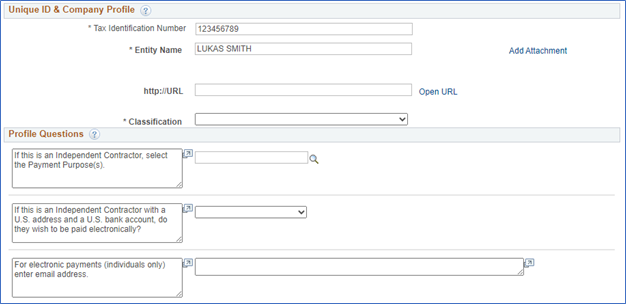
Contact
If you have any questions, please contact PPS Customer Service at procurement@northwestern.edu.