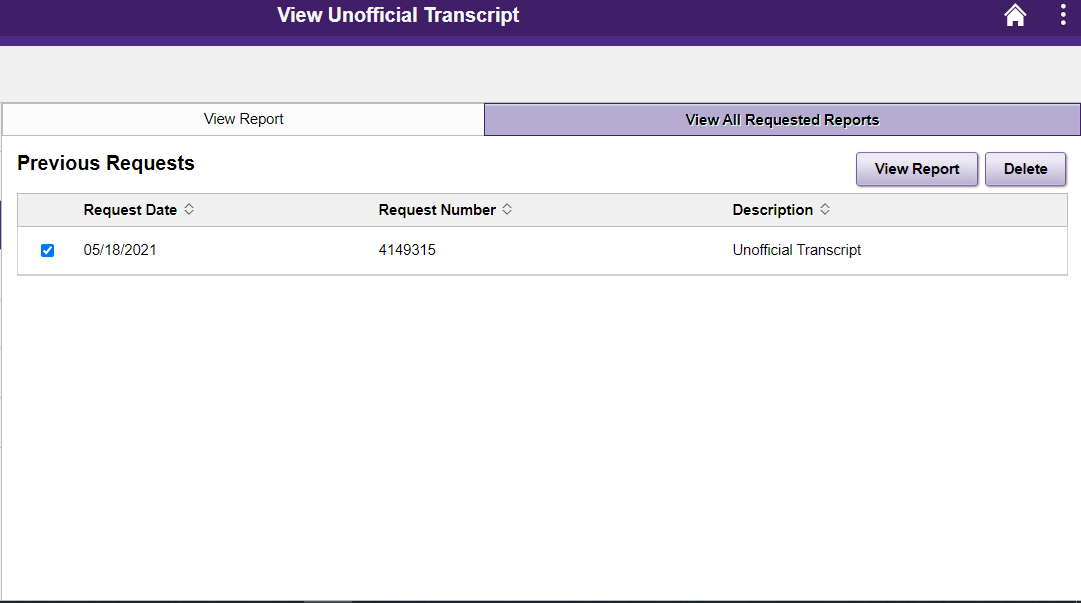Generating Unofficial Transcripts
Step 1
Select the Academic Records tile from the Student Homepage:
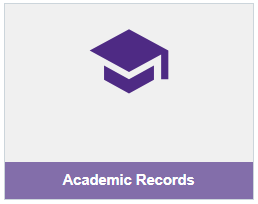
Step 2
Click on the "View Unofficial Transcripts" tab.
Important Note: If you have a Transcript hold on your account, you will not be able to generate your unofficial transcript. To check if you have a transcript hold, navigate to the Student Homepage select the "Tasks" tile. If you have a Transcript hold on your account the "Holds" tab will be displayed. Select the "Holds" tab and follow the directions to remove the hold from your account.
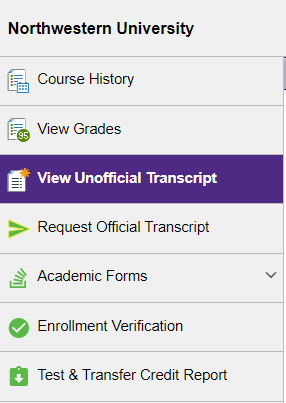
Step 3
On the "View Report" tab, select the value "Unofficial Transcript" from the "Request Type" dropdown and select the "Submit" button.
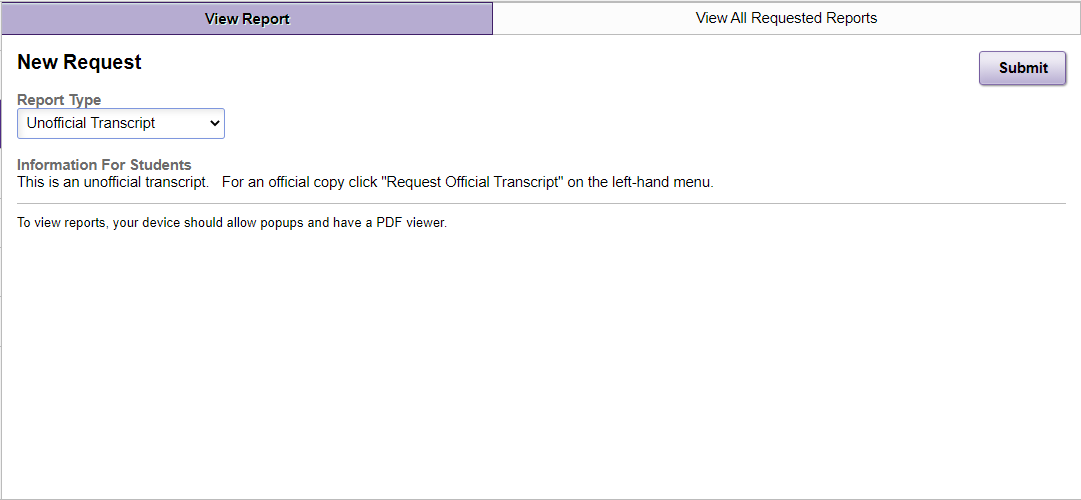
Step 4
Click the "View All Requested Reports" tab and select the checkbox next to the Unofficial Transcript the select "View Report".
Important Note: Ensure the pop up blocker on your browser is disabled so that you can view the transcript.