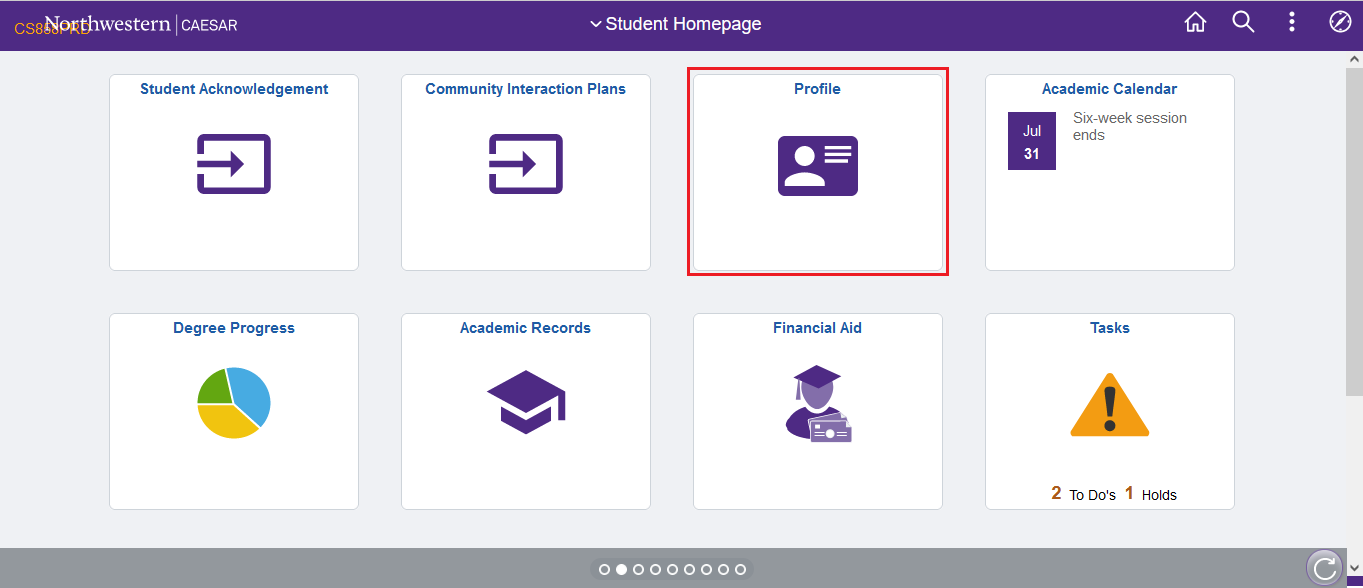Confirming NU-SHIP Enrollment
Follow the instructions below to enroll (or confirm your annual re-enrollment), in the Northwestern University Student Health Insurance Plan (NU-SHIP) via CAESAR. For more information on student health insurance, visit: https://www.northwestern.edu/student-insurance/
Please note: Northwestern University requires all degree-seeking international students – students holding a J-1 or F-1 U.S. visa – to maintain enrollment in the NU Student Health Insurance Plan (NU-SHIP) for the entire time they are studying at Northwestern).
Recommended Browsers: Firefox or Chrome
Step 1
Navigate to the CAESAR login page and sign in using your NetID and password. The CAESAR homepage appears.
Step 2
On the CAESAR Homepage, click the Profile tile.
Step 3
Click on Student Health Insurance in the
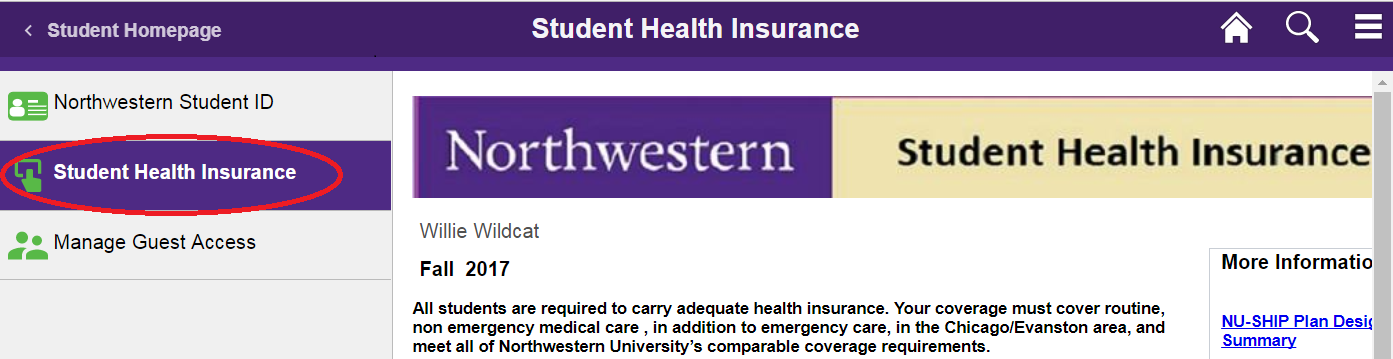
The Northwestern Student Health Insurance page appears. Review the Northwestern insurance requirements before proceeding.
Step 4
Select Confirm my enrollment to enroll in the Northwestern University Student Health Insurance Plan (NU-SHIP) by placing your cursor inside the “○”
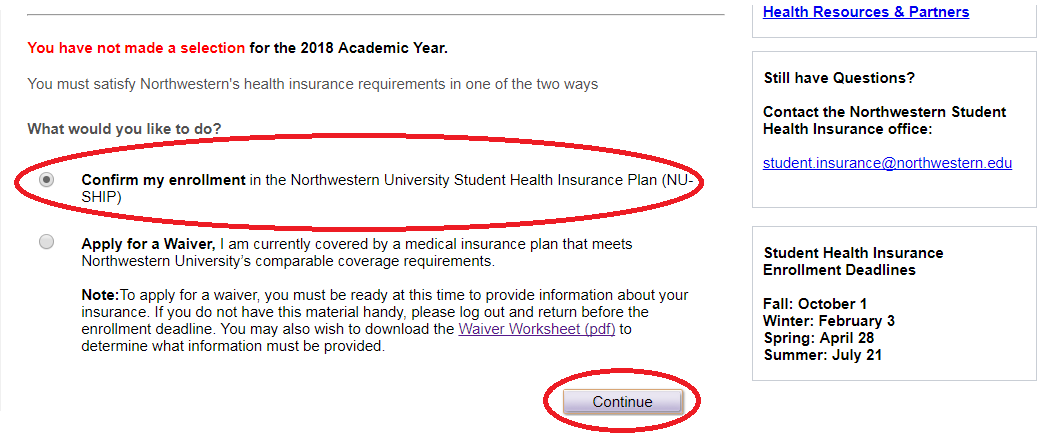
Step 5
Click on the checkbox to the left of “Certificate of Accuracy”; enter a Parent/Spouse/Other Email Address in the box provided (optional) and press Submit.
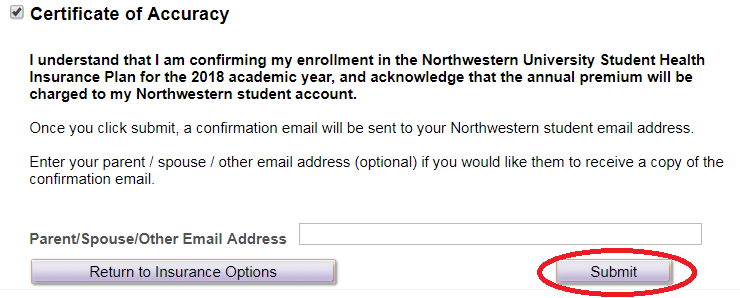
Step 6
When the message below
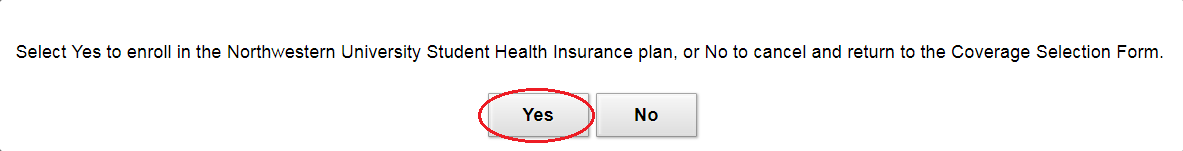
Step 7
Congratulations – you have successfully enrolled in the NU Student Health Insurance Plan!
Press ![]()
Please note: all modifications must be made by the enrollment deadline for your term of entry (October 1 for Fall enrollees).
- For detailed medical coverage info, download a copy of the NU-SHIP Plan Design & Benefits Summary
-
To review your bill on CAESAR (note: the billing cycle runs on the 10th of each month), navigate to your homepage Select the My Account Tile > View My Account. An itemized charge for the Student Health Insurance plan will appear on your Northwestern University Customer Account (after you have processed your registration).
Step 8
To ensure account security, when you have completed your transaction, from ![]()
For further assistance:
- Visit the Student Health Insurance Website
- On the Evanston campus, contact the Student Health Insurance office at 847-491-3621
- On the Chicago campus, contact the Student Health Insurance office at 312-503-1242
- Email: student.insurance@northwestern.edu, please include your 7-digit student ID number.