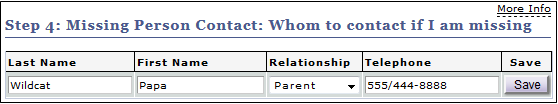Add or Update Missing Person Contact
Step 1
Navigate to the CAESAR login page and login using your NetID and password.
Step 2
Click on the Profile tile displayed towards the top left of your student homepage.
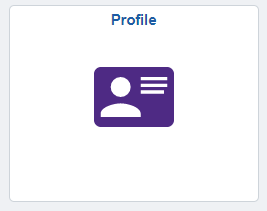
Step 3
Click on the Missing Person Contact link displayed on the left-hand menu of your student homepage.
![]()
Step 4
Once you have entered the first name, last name, relationship, and phone number of the Missing Person Contact, click on the Save button