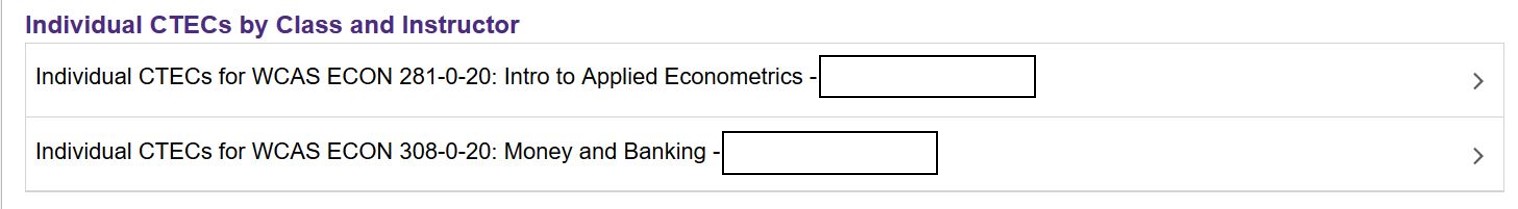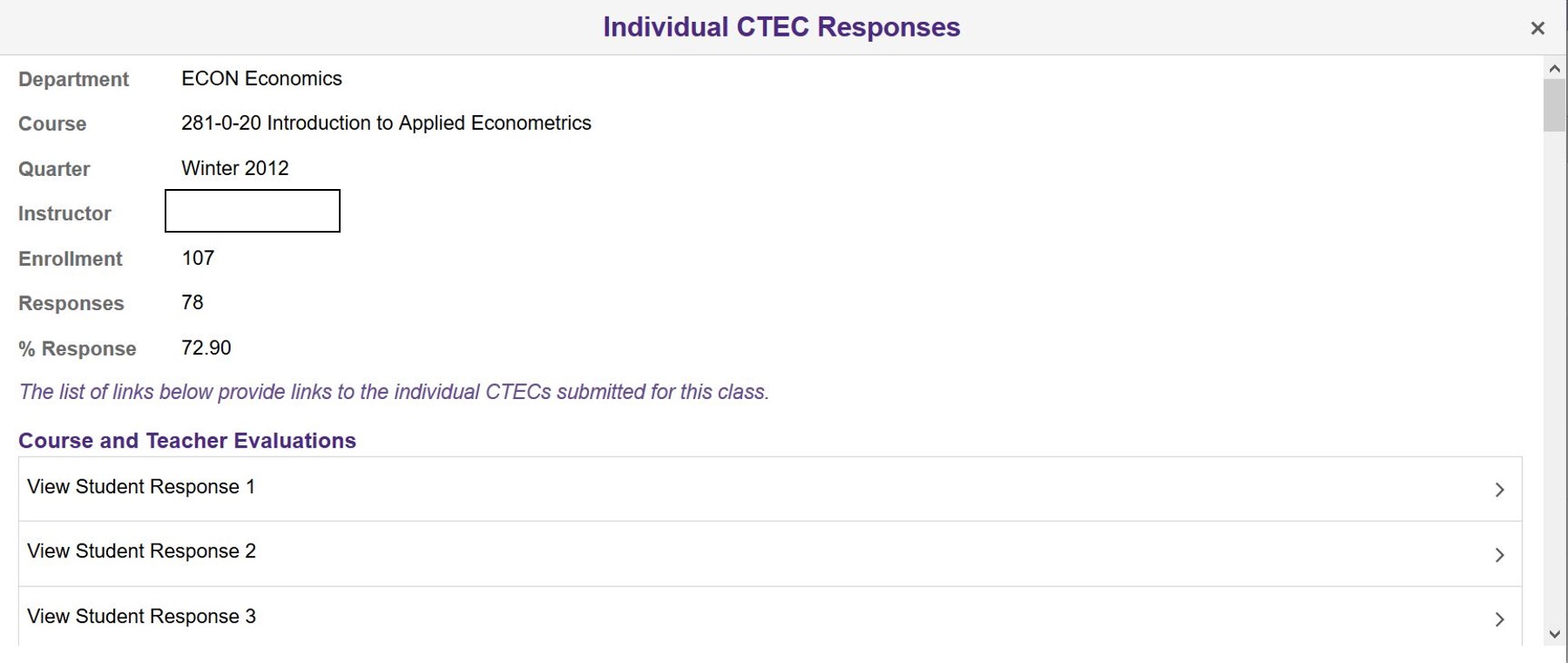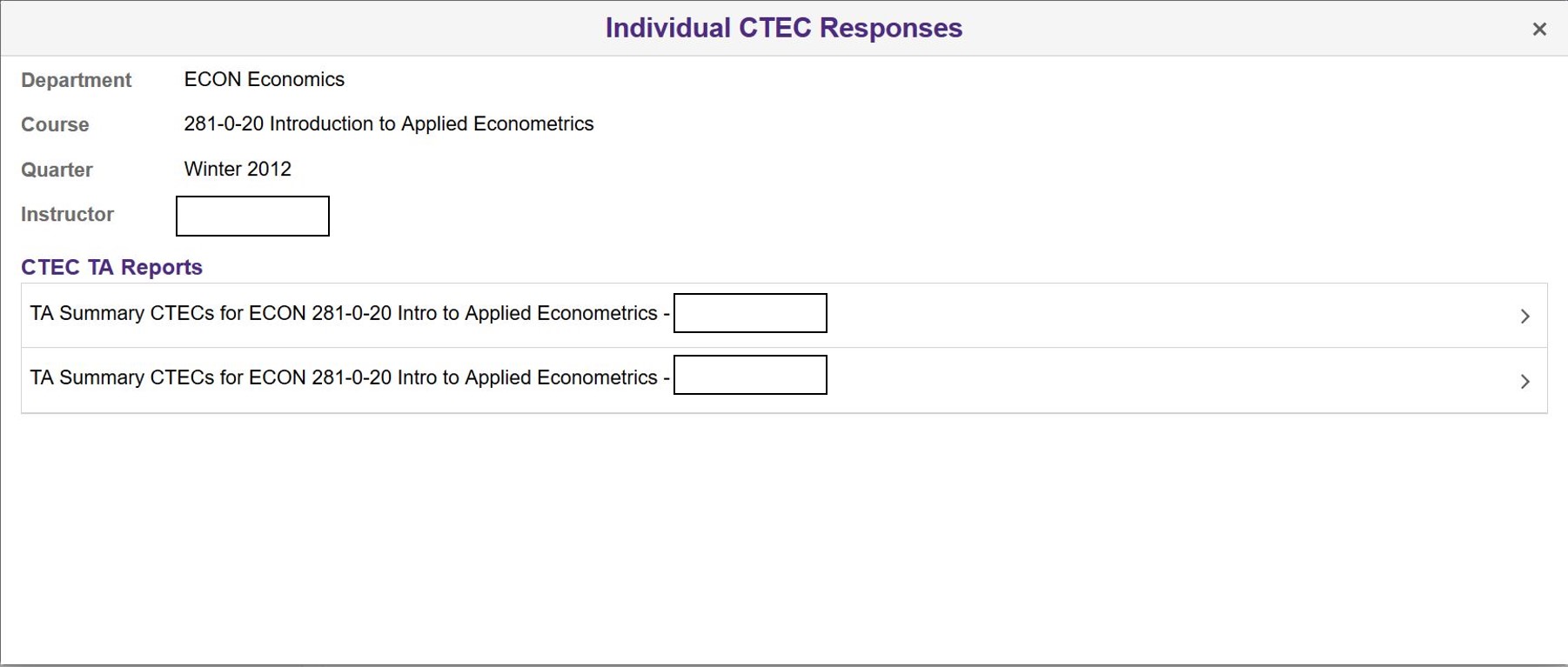Viewing Instructor CTEC Reports
Once you have successfully signed in to CAESAR, from your Instructor/Advisor home page, select Course Evaluations.

Please note:
- Class sections with fewer than 5 students enrolled, typically, are not evaluated and so will not appear on the CTEC pages in CAESAR.
-
Viewing CTECs will probably require you to manage your browser's pop-up blocker. See Northwestern's pop-up blocker guide for browser-specific information.
From, My Reports select the Term and Course Subject in which you're interested and click Search.
The Search CTECs component allows you to view any evaluations as students see them in CAESAR.
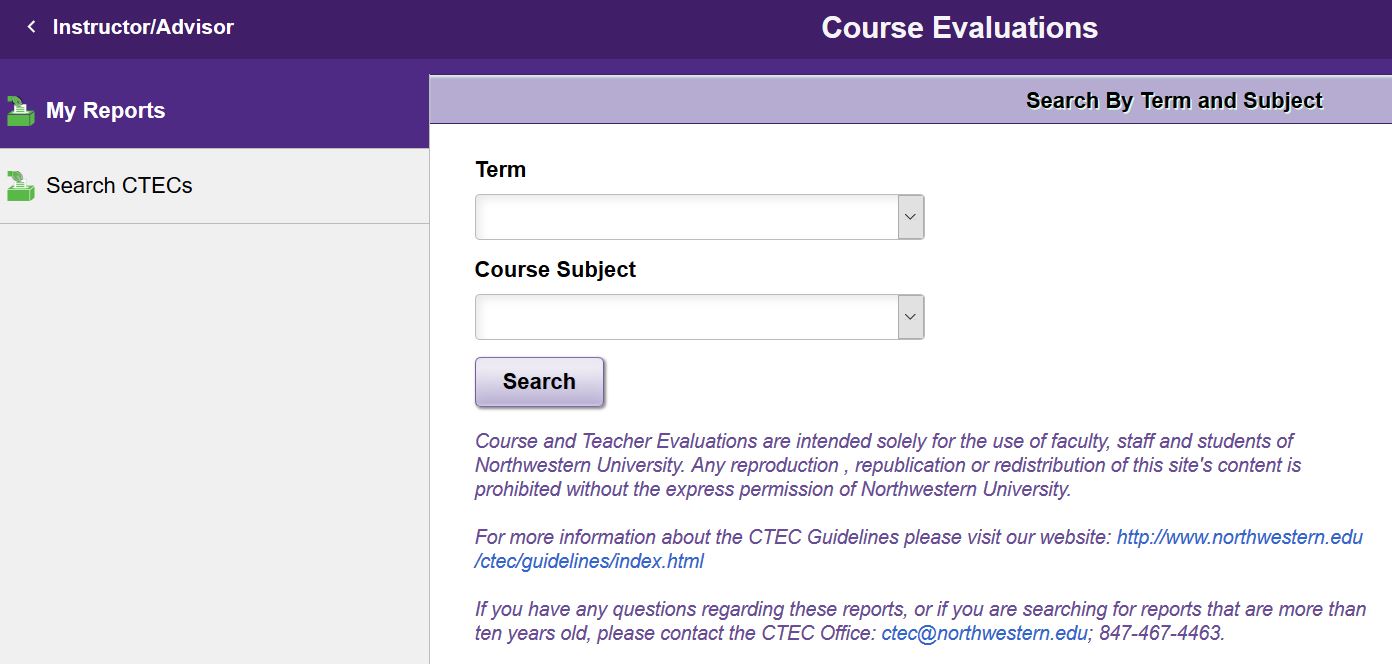
Summary CTEC Reports by Class and Instructor
Click the link to view a summary CTEC report for a single class section for which you are the instructor. The summary report includes average responses to all of the core and department-specific questions and also includes the essay questions.
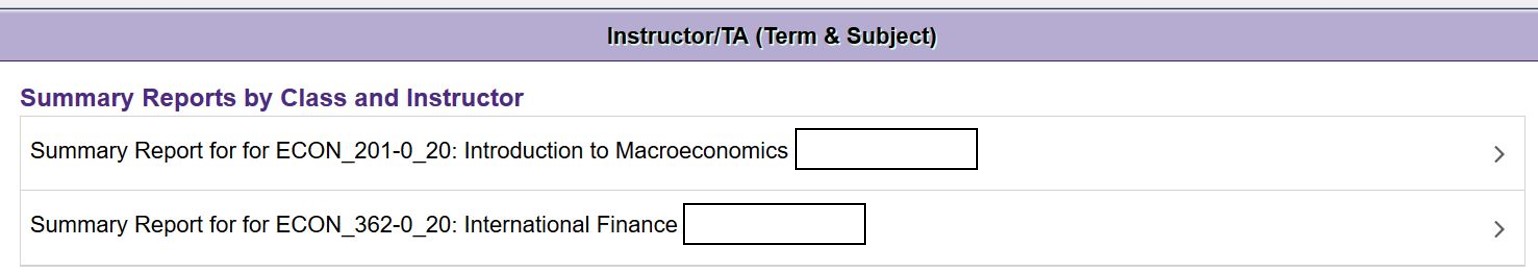
CTEC TA Summary Reports
Click the link to view a list of CTEC TA summary reports for a single class section for which you are the instructor. Another page opens with options to select the summary CTEC report for each teaching assistant.
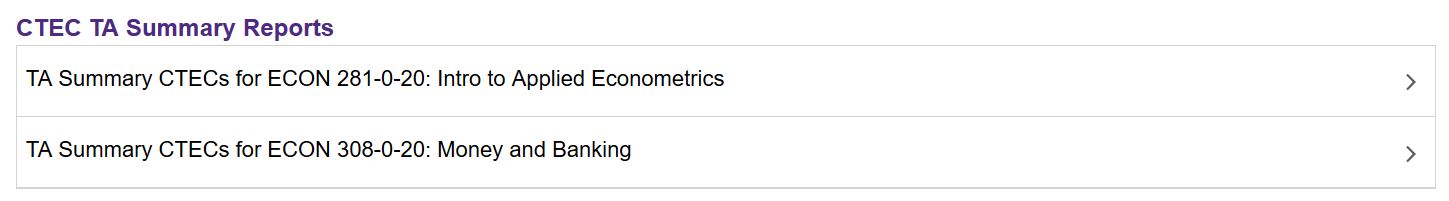
Individual CTEC Reports by Class and Instructor (available from Winter 2016 and before)
For Winter 2016 and previous terms, you can view the individual CTEC Reports--the full anonymous responses for each student evaluation. Click the link to view the list of the total number of evaluations for a single class section. Another page opens.