Overview - Administrative Access
The New Manage Classes tile is for students; however, CAESAR administrators will have access to the updated and mobile-friendly way to search for classes via the New Manage Classes tile on their CAESAR Administrator homepage:
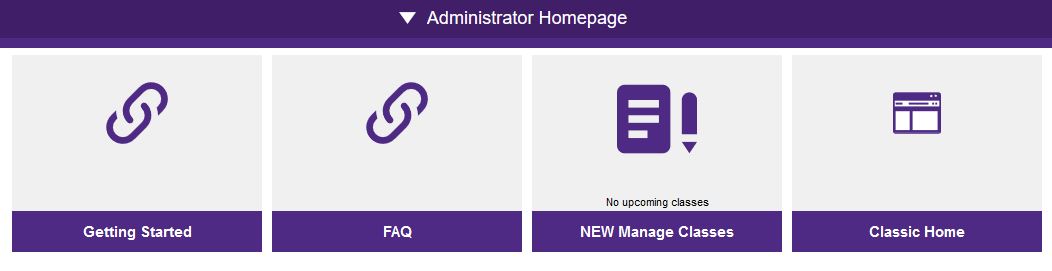
Select NEW Manage Classes for view-only access to how a student searches for classes via this new tile:
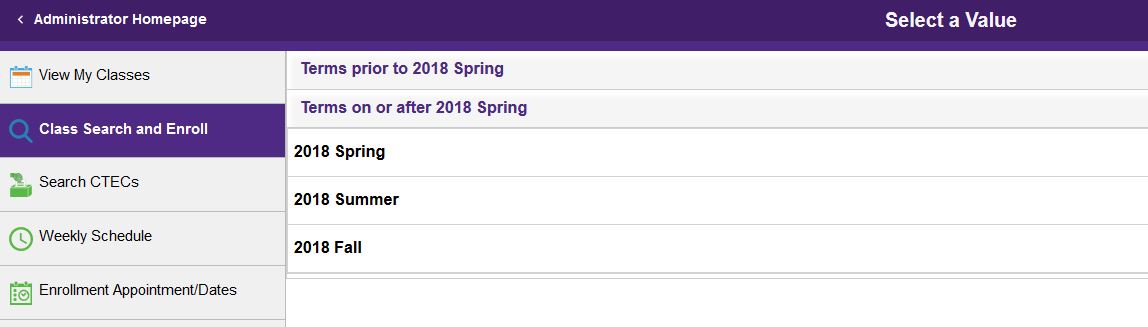
Notice that, unlike the other--older--version of class search, the searchable terms are only the more current terms. To search for classes in terms before Spring 2018, you must use the Class Search via Curriculum Management menu.
Other menu items displayed in this new collection (e.g., View My Classes, Enrollment Appointment/Dates and so on) have no information to display, but they give you an idea of how students navigate to the new class search and registration.
For an explanation of the new features and functionality, please see Searching for Classes in the student section of this web guide.