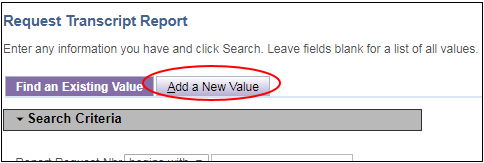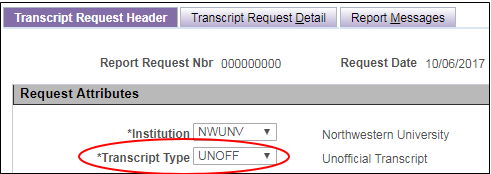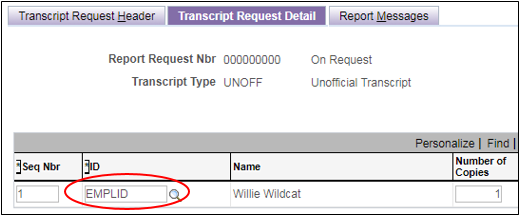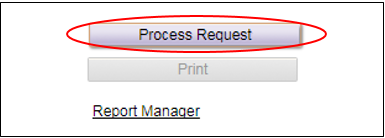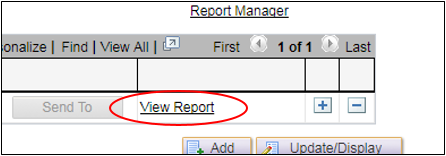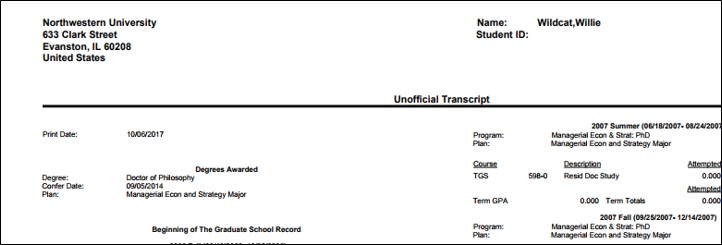Generating Unofficial Transcripts
Step 1
Navigate to the Request Transcripts page via the following path:
- Records and Enrollment > Transcripts > Request Transcript Report
Step 2
Click the "Add a New Value" tab:
Step 3
On the "Transcript Request Header" tab, select a transcript type from the "Transcript Type" dropdown:
Step 4
Click the "Transcript Request Detail" tab and input or search for a student emplid:
Step 5
Click the "Process Request" button:
Step 6
Click the "View Report" link:
The transcript PDF will open in a new window. You may need to permit pop-ups in your browser for this to work: