Overview - Instructors & Advisors
The New Manage Classes tile is for students; however, instructors and advisers have access to the updated and mobile-friendly way to search for classes via their Class Search and Catalogs tile on their CAESAR homepage:
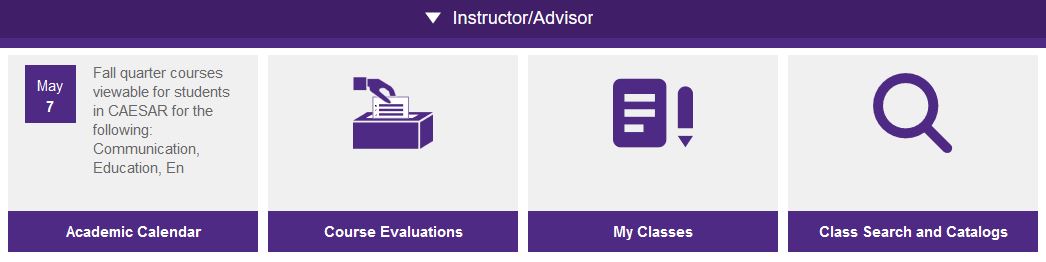
Select Class Search and Catalogs to view the new Student's Class Search component:
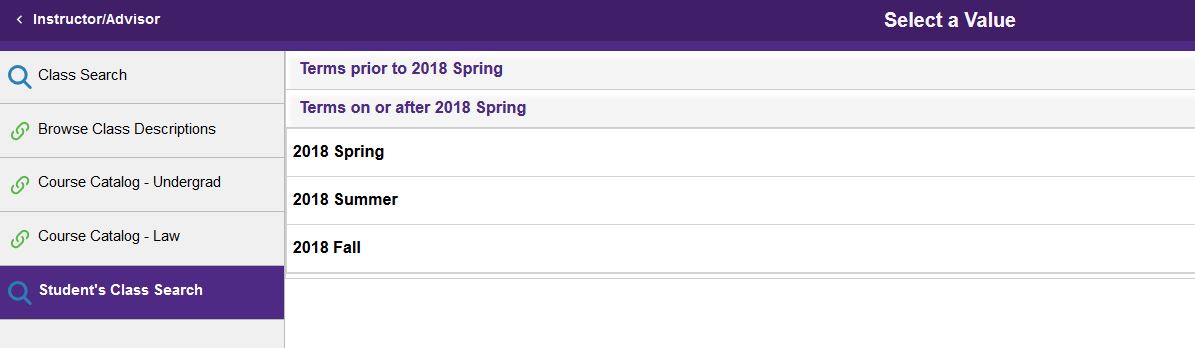
Notice that, unlike the other--older--version of class search, the searchable terms are only more current terms. To search for classes in terms before Spring 2018, you must use the Class Search in the Class Search and Catalogs menu, or the first menu selection in the screenshot above.
For an explanation of the new features and functionality, please see Searching for Classes in the student section of this web guide.