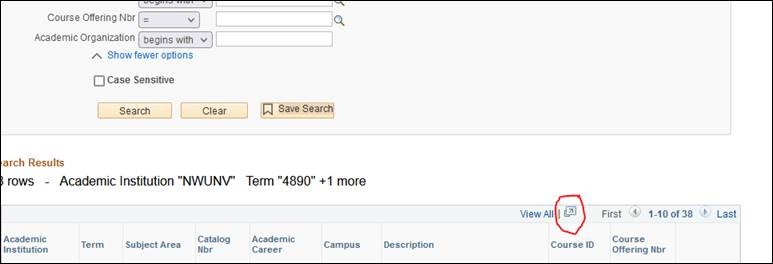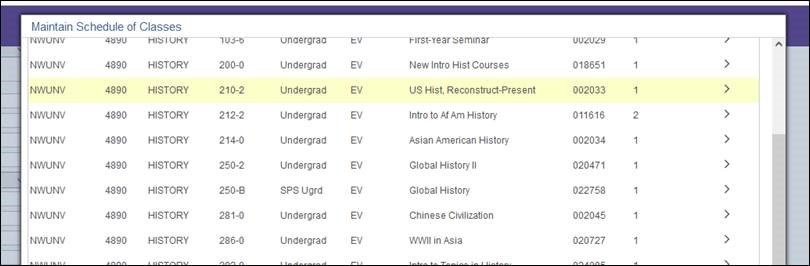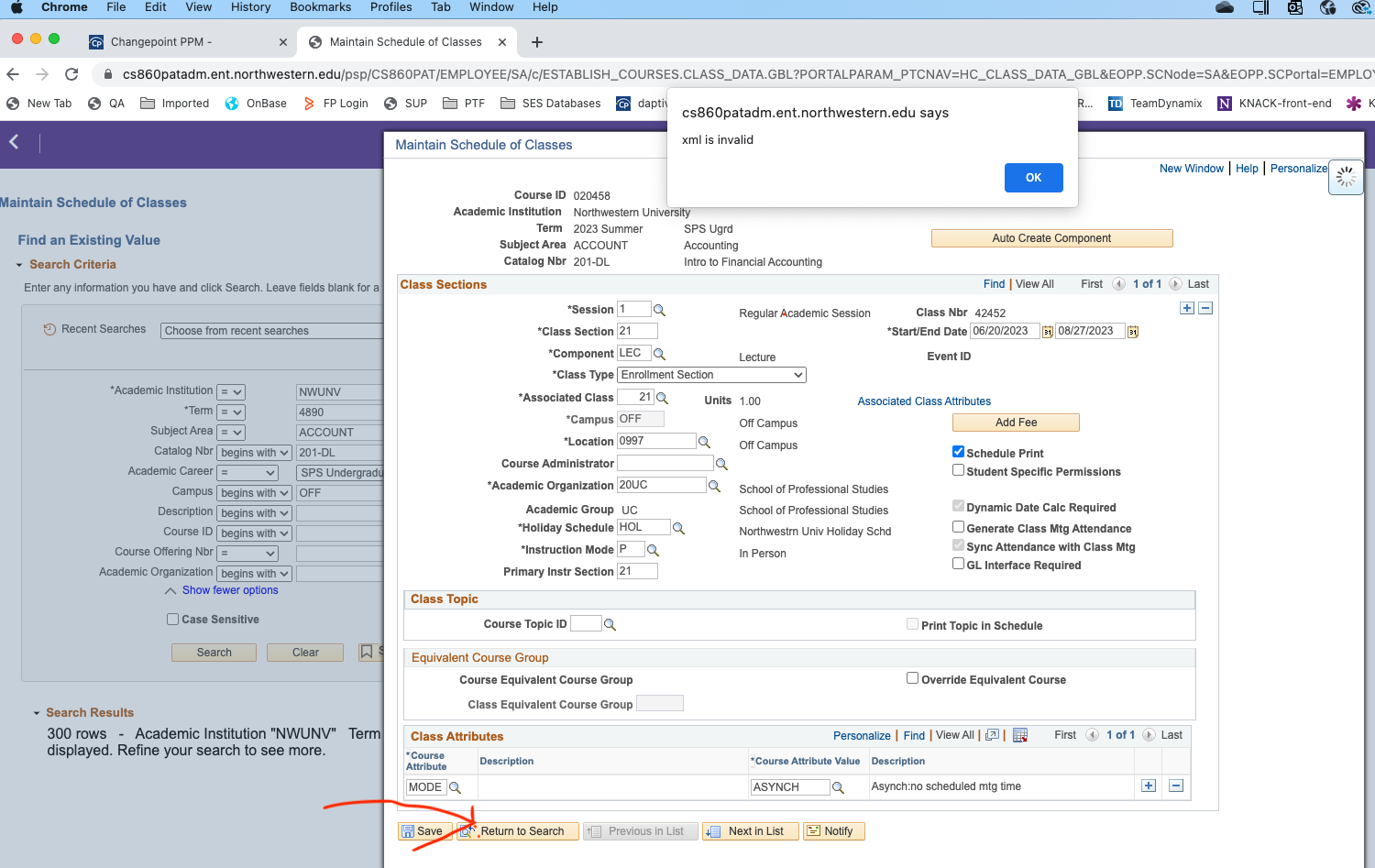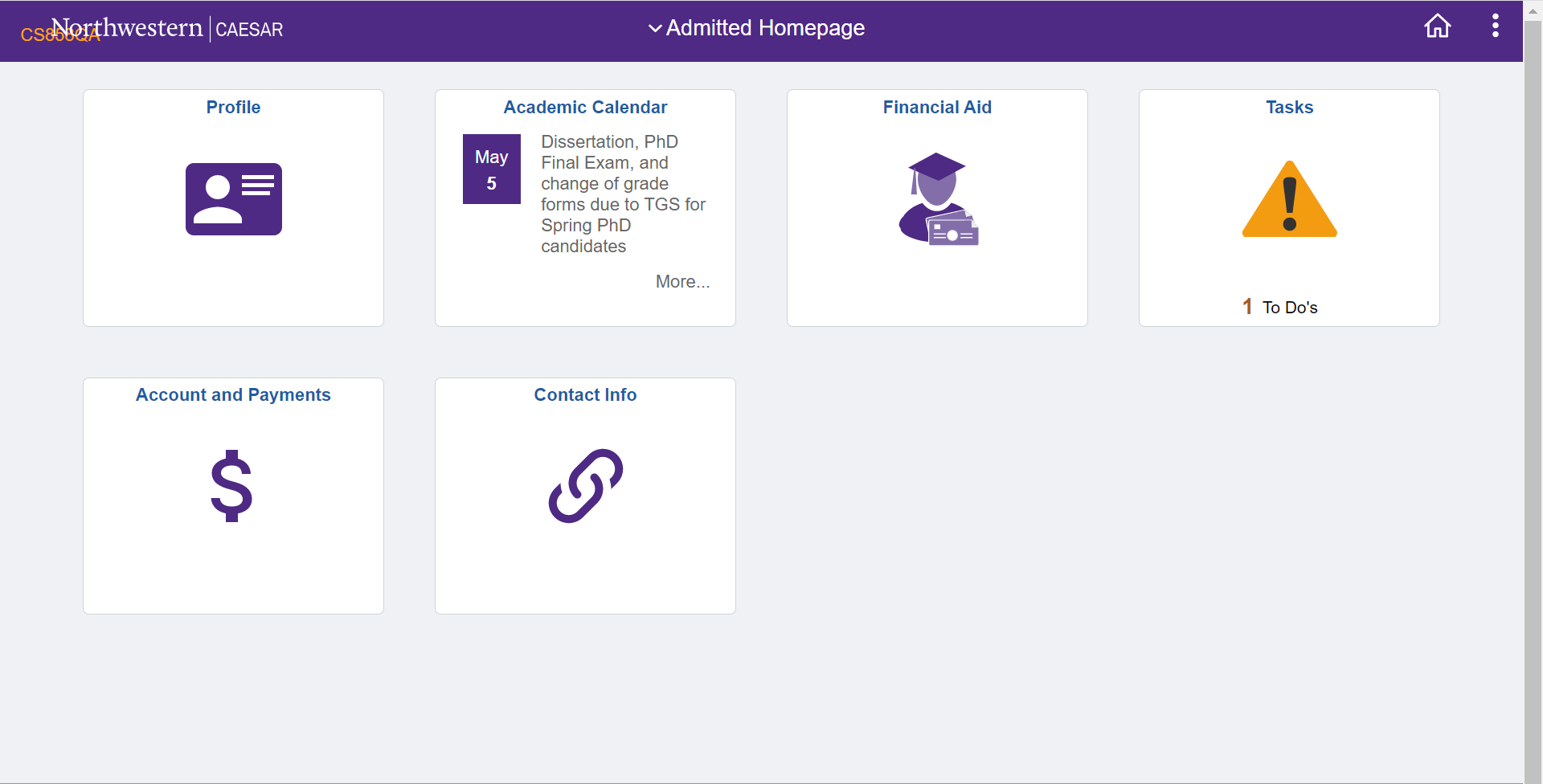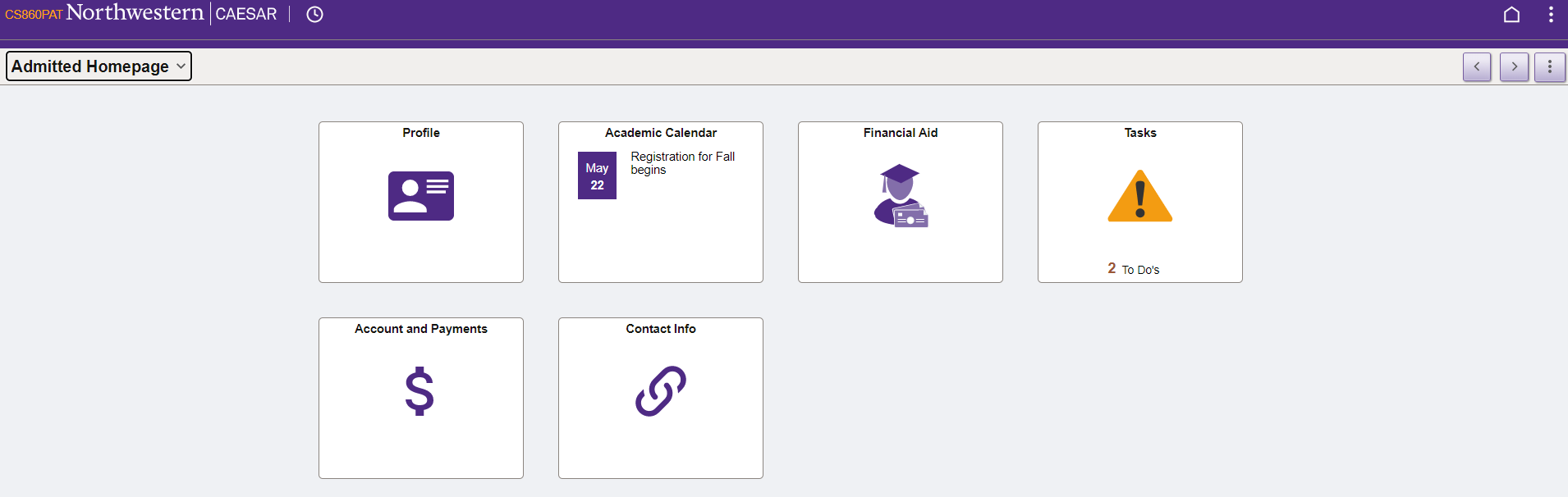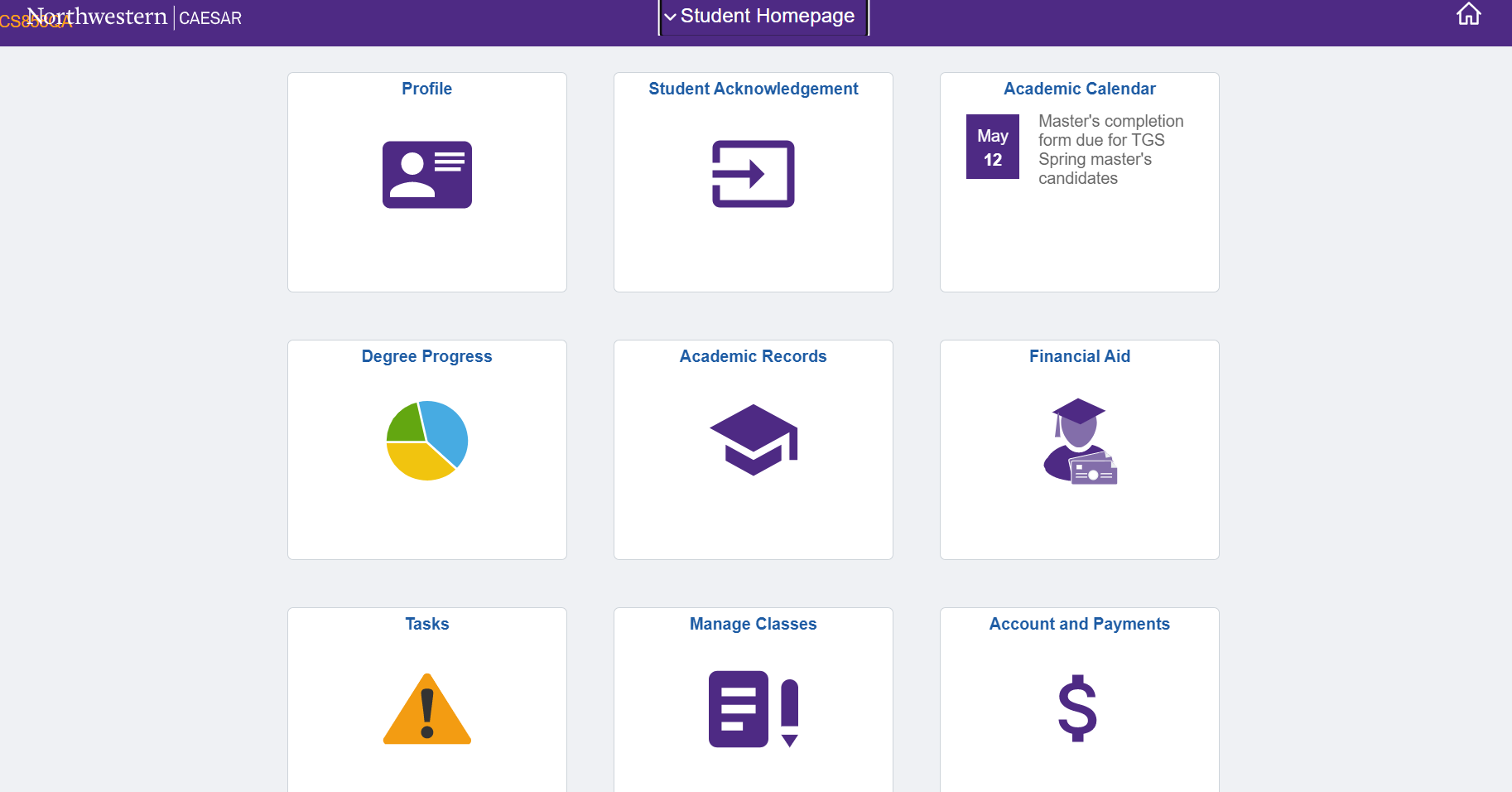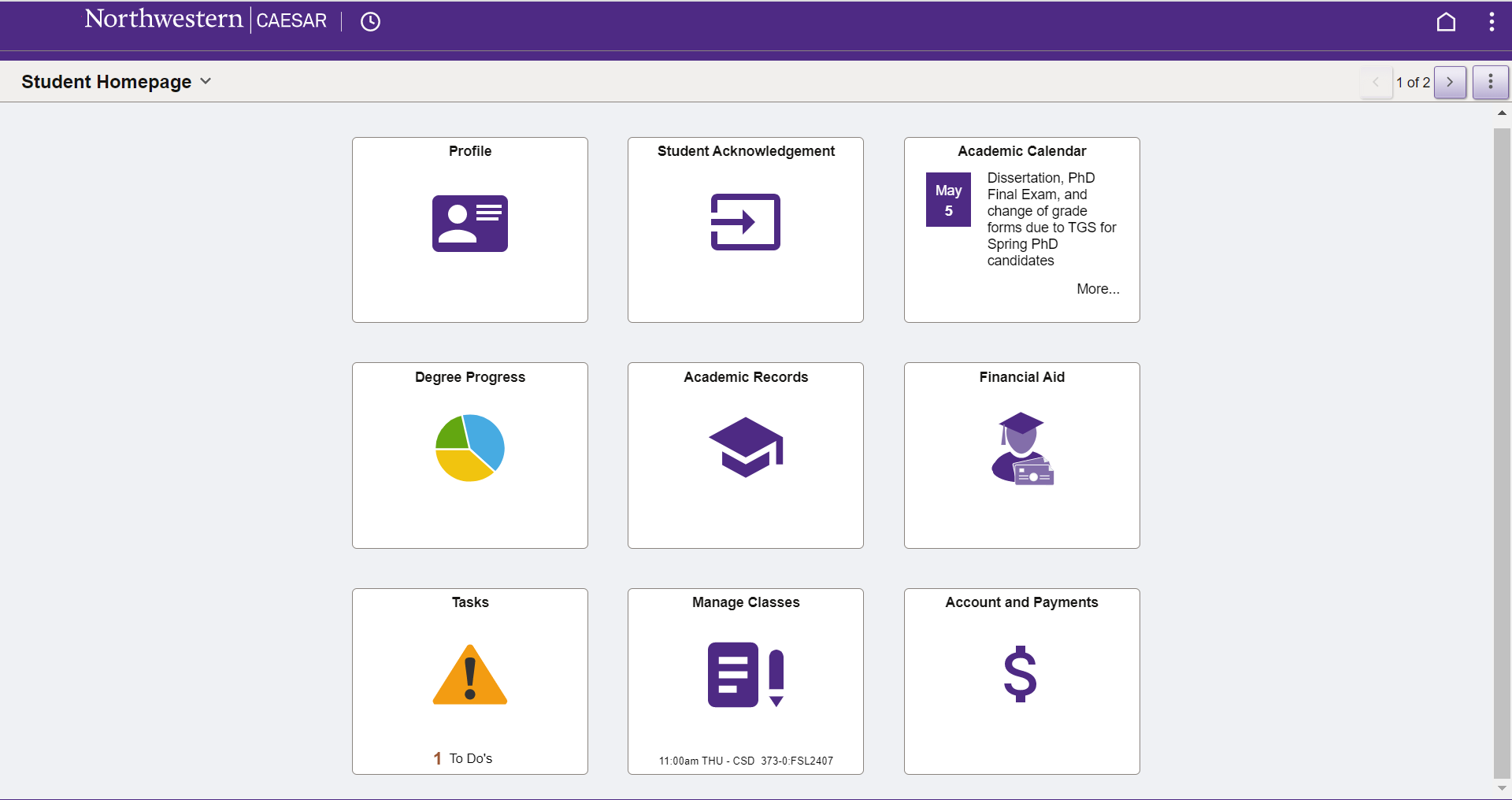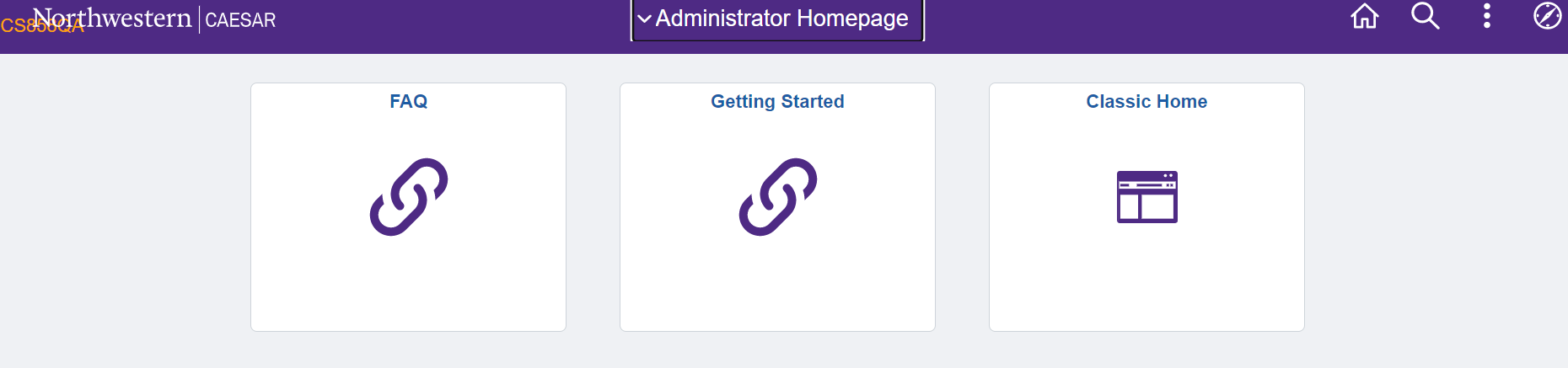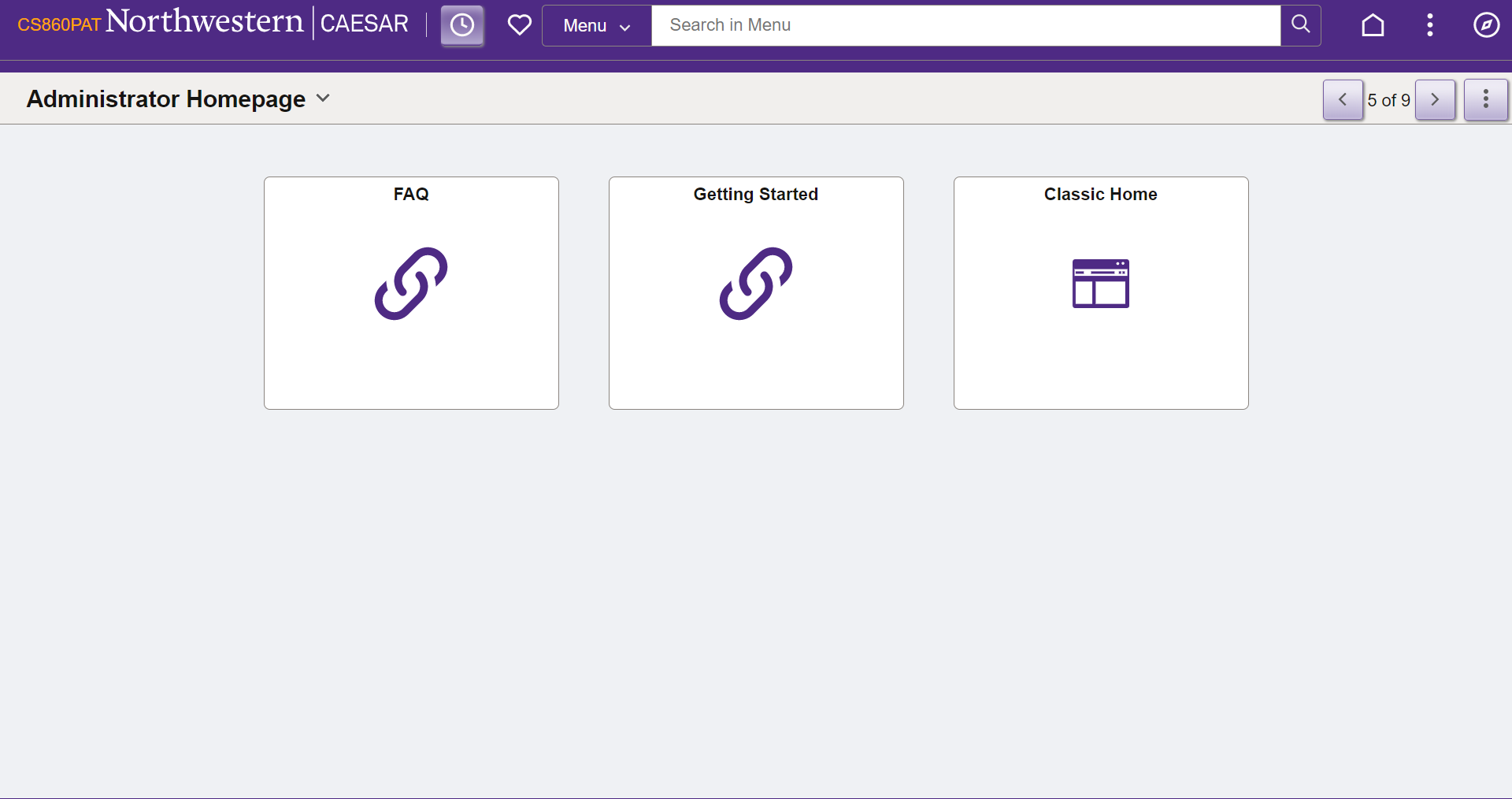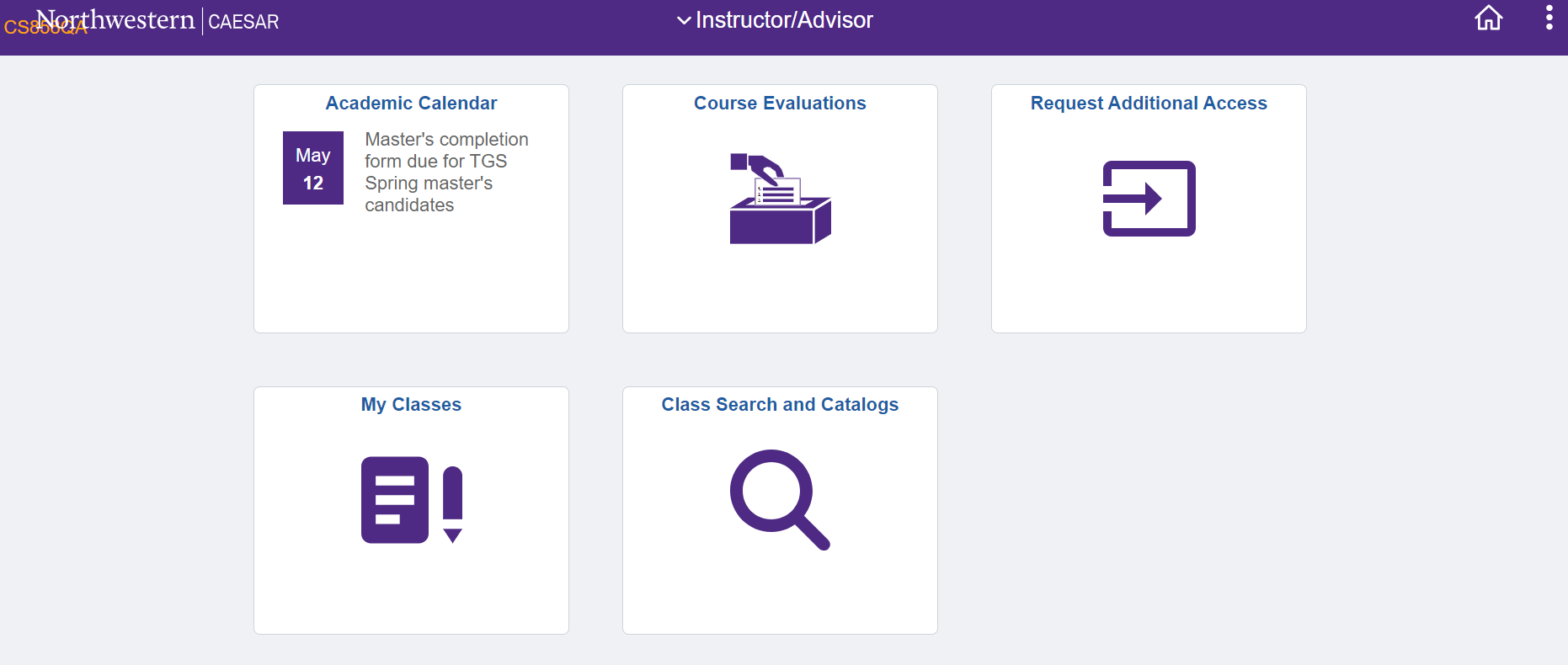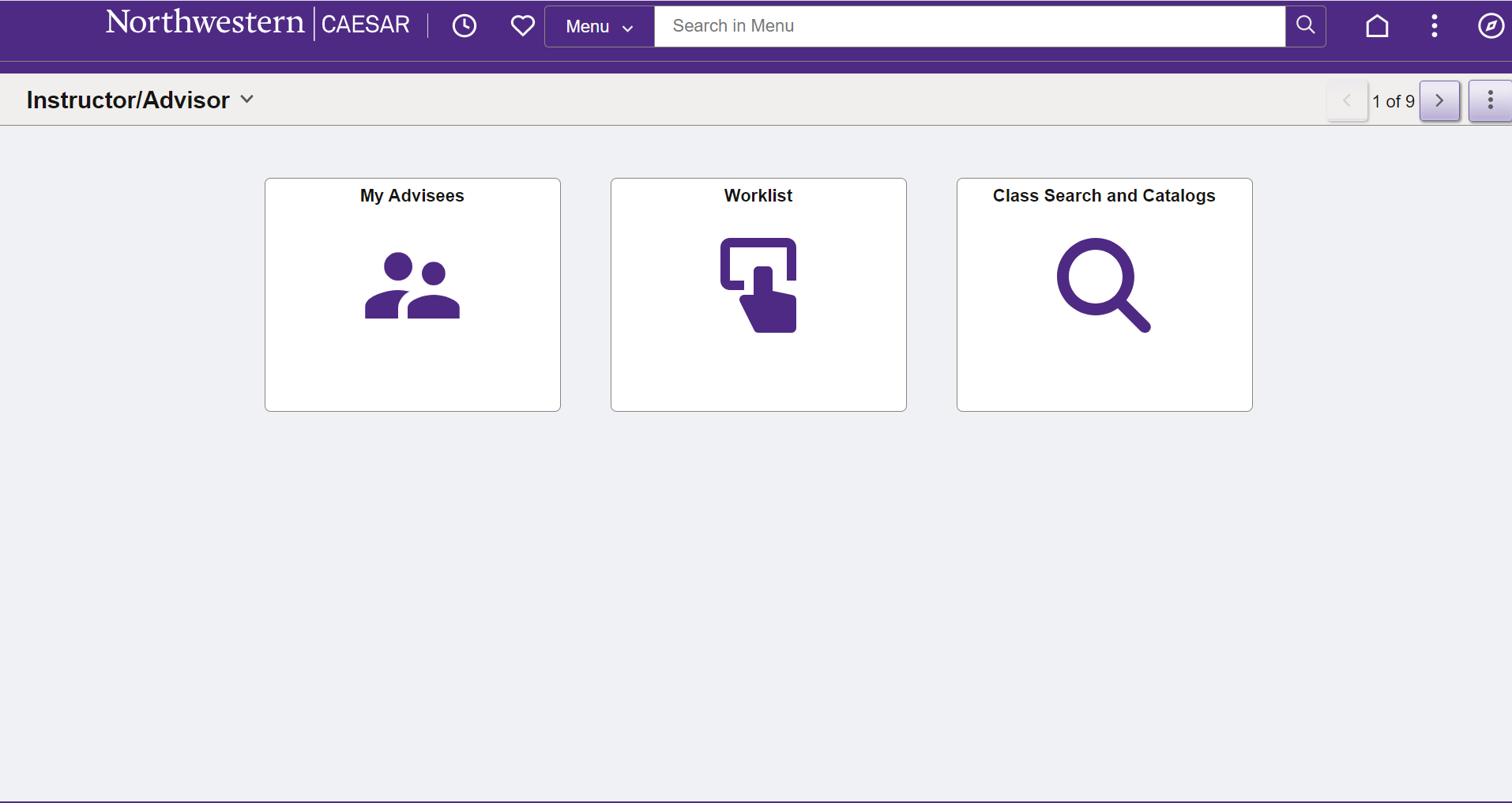CAESAR upgrades
CAESAR upgrade - Summer 2023
CAESAR is getting updated in the summer of 2023! Look for some incremental improvements to the user experience starting late July 2023. Below is a comparison of the “Old” CAESAR Homepages and the “New” (post-upgrade) CAESAR Homepages. Scroll further down to review new functionality as well as known issues
The tiles listed here are for example purposes and may not be indicative of your specific access.
CAESAR Admitted Homepage
| OLD: Admitted CAESAR Homepage | NEW: Admitted CAESAR Homepage |
|
Tiles that can be seen when navigating to the Admitted homepage in the old CAESAR environment. |
Tiles that can be seen when navigating to the Admitted homepage in the new CAESAR environment. |
CAESAR Student Homepage
| OLD: Student CAESAR Homepage | NEW: Student CAESAR Homepage |
|
Tiles that can be seen when navigating to the Student homepage in the old CAESAR environment.
|
Tiles that can be seen when navigating to the Student homepage in the new CAESAR environment. |
CAESAR Admin Homepage
| OLD: Admin CAESAR Homepage | NEW: Admin CAESAR Homepage |
|
Tiles that can be seen when navigating to the Admin homepage in the old CAESAR environment. |
Tiles that can be seen when navigating to the Admin homepage in the new CAESAR environment. |
CAESAR Instructor/Advisor Homepage
| OLD: Instructor CAESAR Homepage | NEW: Instructor CAESAR Homepage |
|
Tiles that can be seen when navigating to the Instructor/Advisor homepage in the old CAESAR environment. |
Tiles that can be seen when navigating to the Instructor/Advisor homepage in the new CAESAR environment. |
CAESAR Search Function Changes
While the overall search experience stays the same, new features include:
- On any page where you can search for a person, search results will now include the primary and display (formerly called preferred) name types (if both exist)
- Create saved searches
- Access recently used searches
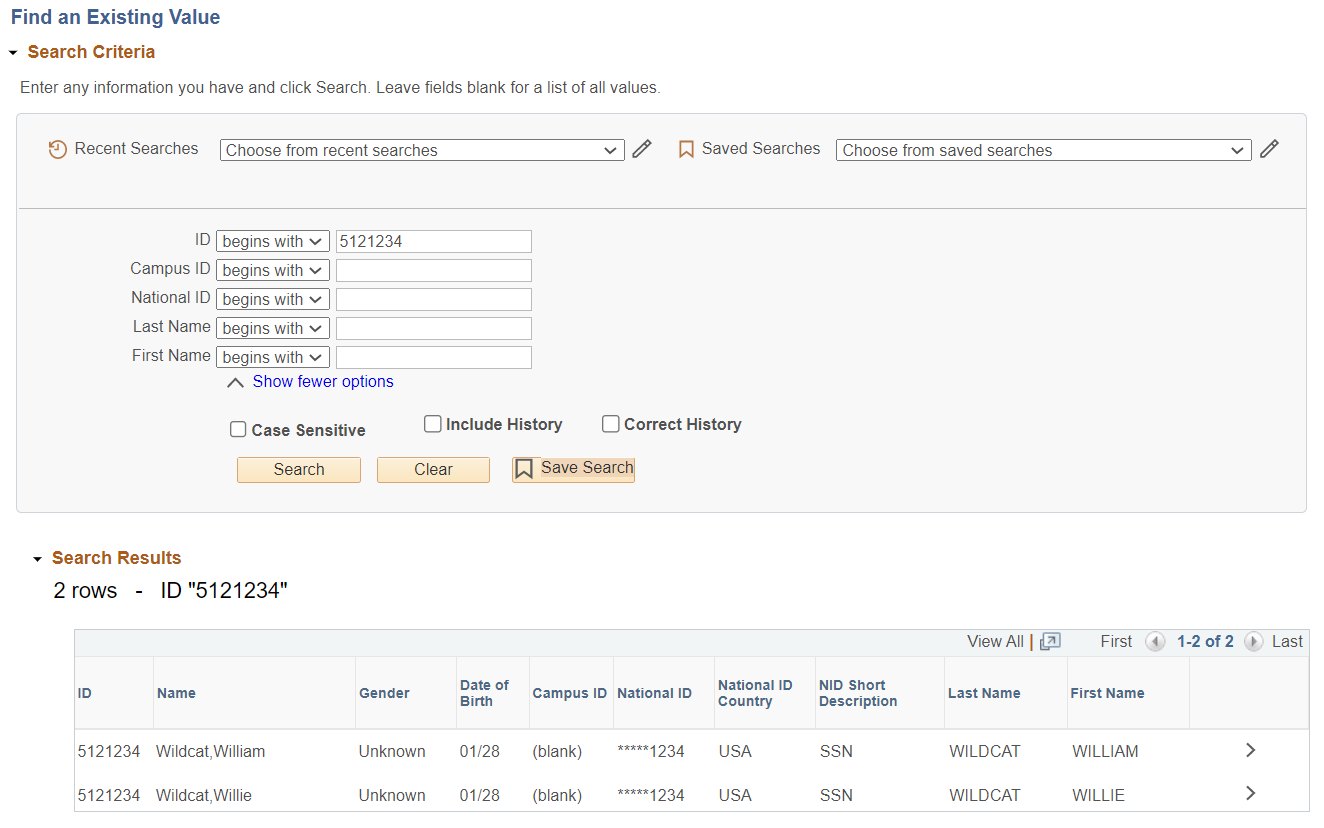
We expect this change to assist in searching for users and overall make the use of people search a smoother task.
Known CAESAR Issues
We are working with the vendor to resolve these issues as soon as possible and have included this section for clarity.
Issue with search results
- When performing a search that returns only one result , the user still has to click on the single result in order to advance to the expected page.
- When performing a search that returns a large number of rows, only the first 10 are shown instead of the first 100, the option to View 100 is available at the top of the search results.
Issues with the zoom feature
Search windows provide a zoom-out feature that opens the search results in a separate window. Currently this feature does not allow closure of the new window and gives an error when attempting to “Return to Search results".