Northwestern MOOCs Enrollment
Northwestern offers all of its massive open online courses (MOOCs) at no cost to its students, alumni, faculty and staff. You can earn a Course Certificate and access all Northwestern MOOC content on Coursera free of charge!
To see a listing of course descriptions, please visit our MOOC Descriptions page. Please note: students, alumni, faculty, and staff must click the links below to take advantage of the special offer. DO NOT click the “Enroll” buttons on the Digital Learning MOOC page.
To enroll in a Northwestern course and activate the special free course certificate offer, please follow these steps:
1. If you do not already have a Coursera account, sign up at https://www.coursera.org/. To be eligible for the special free course certificate offer, you must sign up with your Northwestern email address (click here if you are a Northwestern alumni who needs to activate a Northwestern email address) -- OR -- if you already have a Coursera account, verify that you are using your Northwestern email address in your Coursera account settings in order to take advantage of this special free course certificate offer.
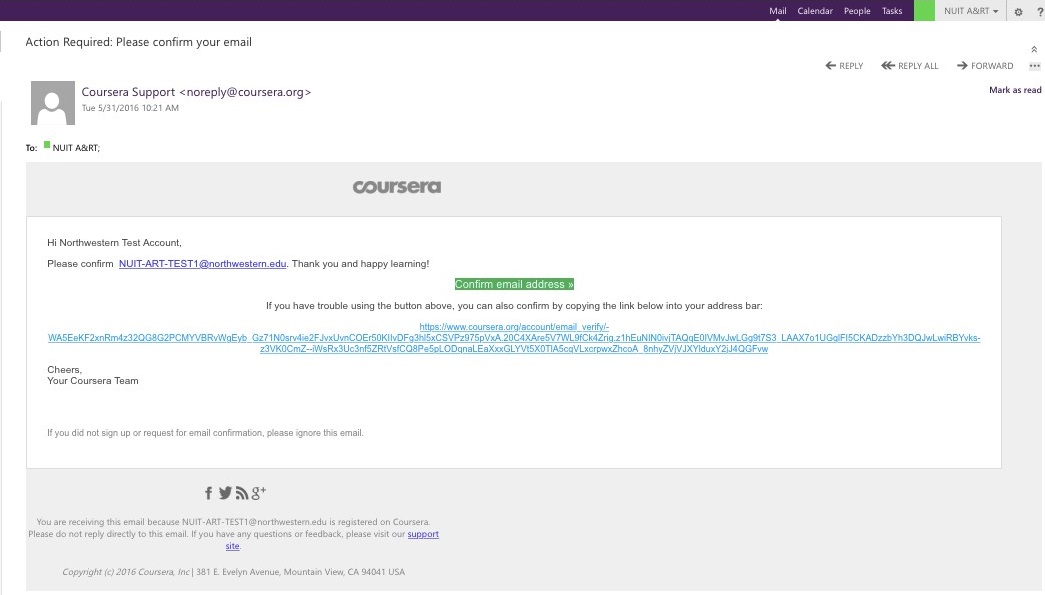
2. Click on a course title from the list of special free course certificate offer links below (Please note: you must sign up for each course in a Specialization individually.):
Modern Robotics: Mechanics, Planning, and Control Specialization
- Modern Robotics, Course 1: Foundations of Robot Motion
- Modern Robotics, Course 2: Robot Kinematics
- Modern Robotics, Course 3: Robot Dynamics
- Modern Robotics, Course 4: Robot Motion Planning and Control
- Modern Robotics, Course 5: Robot Manipulation and Wheeled Mobile Robots
- Modern Robotics, Course 6: Capstone Project, Mobile Manipulation
Organizational Leadership Specialization
- High Performance Collaboration: Leadership, Teamwork, and Negotiation
- Leadership Communication for Maximum Impact: Storytelling
- Leadership Through Social Influence
- Leadership Through Marketing
- Leadership Through Design Innovation
- Organizational Leadership Capstone
Social Media Marketing Specialization
- What is Social?
- The Importance of Listening
- Engagement & Nurture Marketing Strategies
- Content, Advertising & Social IMC
- The Business of Social
- Social Marketing Capstone Project
3. Click the blue Accept Invitation button on the “You’re Invited” screen.
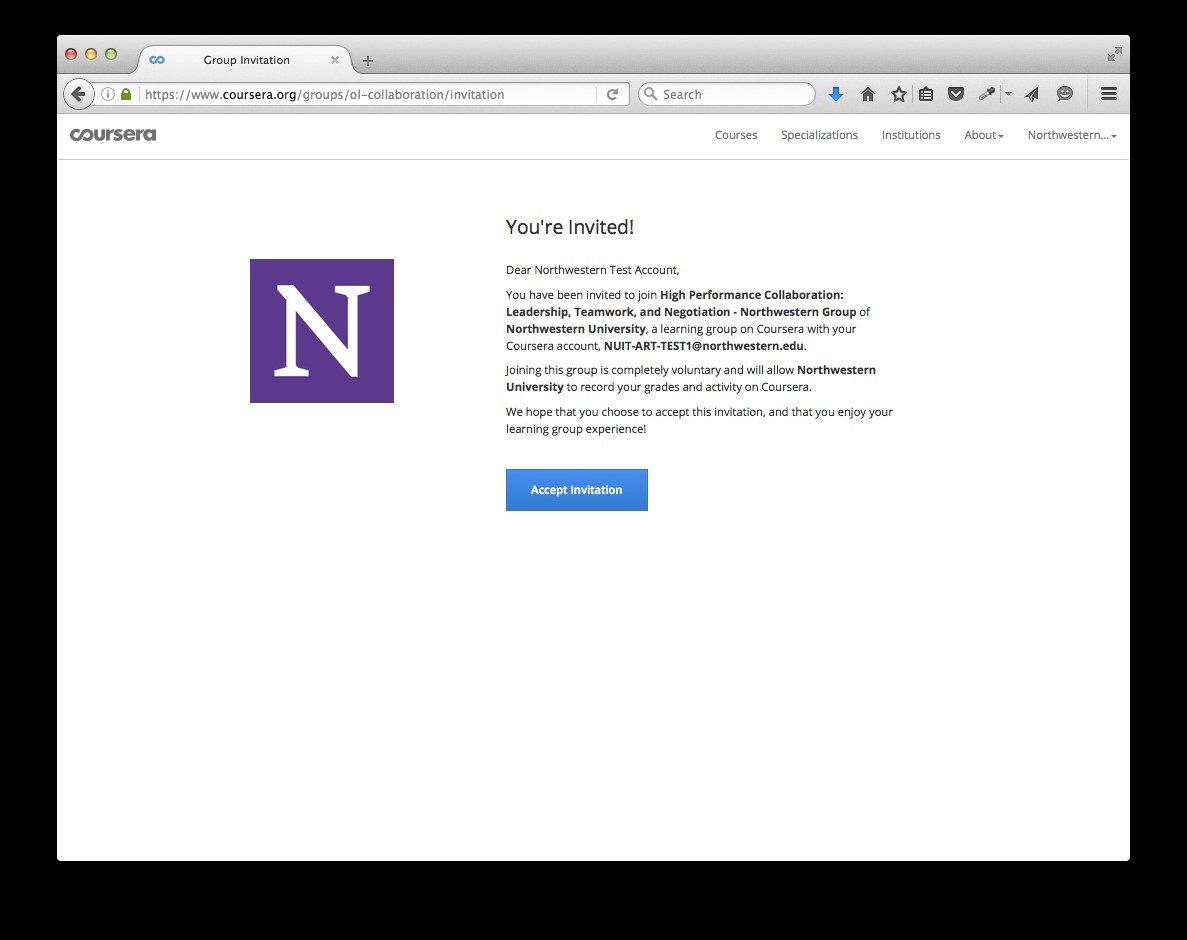
4. Click the blue Continue button on the “Welcome!” screen.
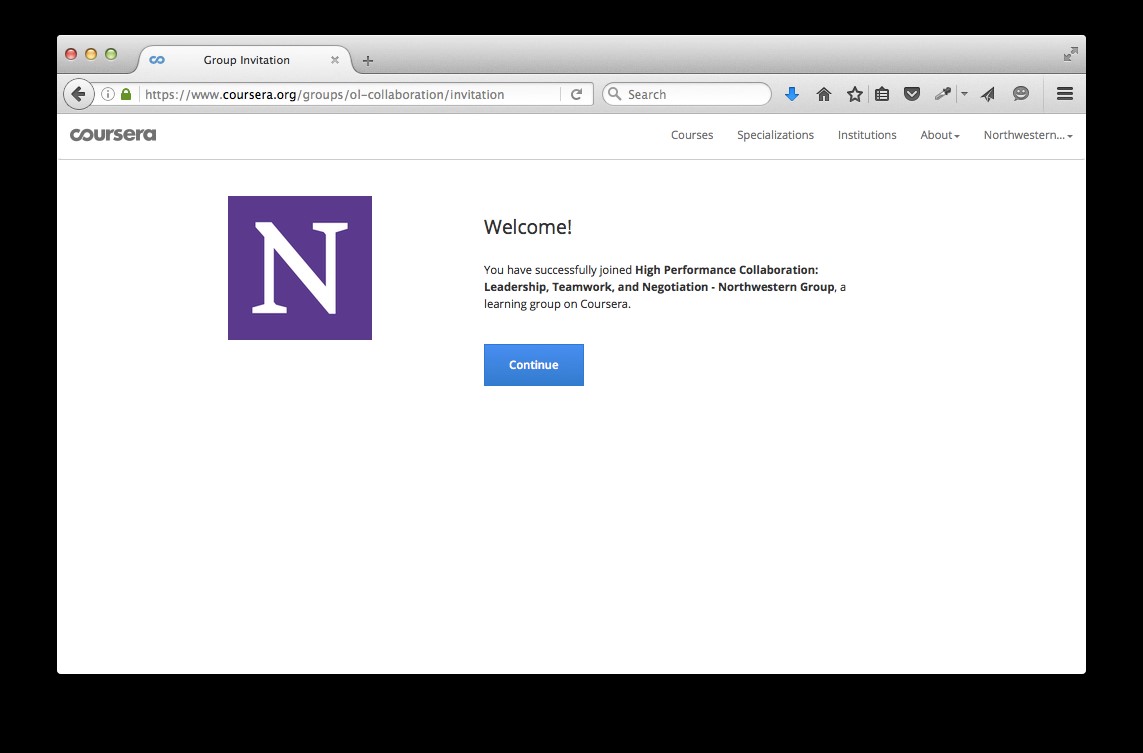
5. You are now enrolled in the course!
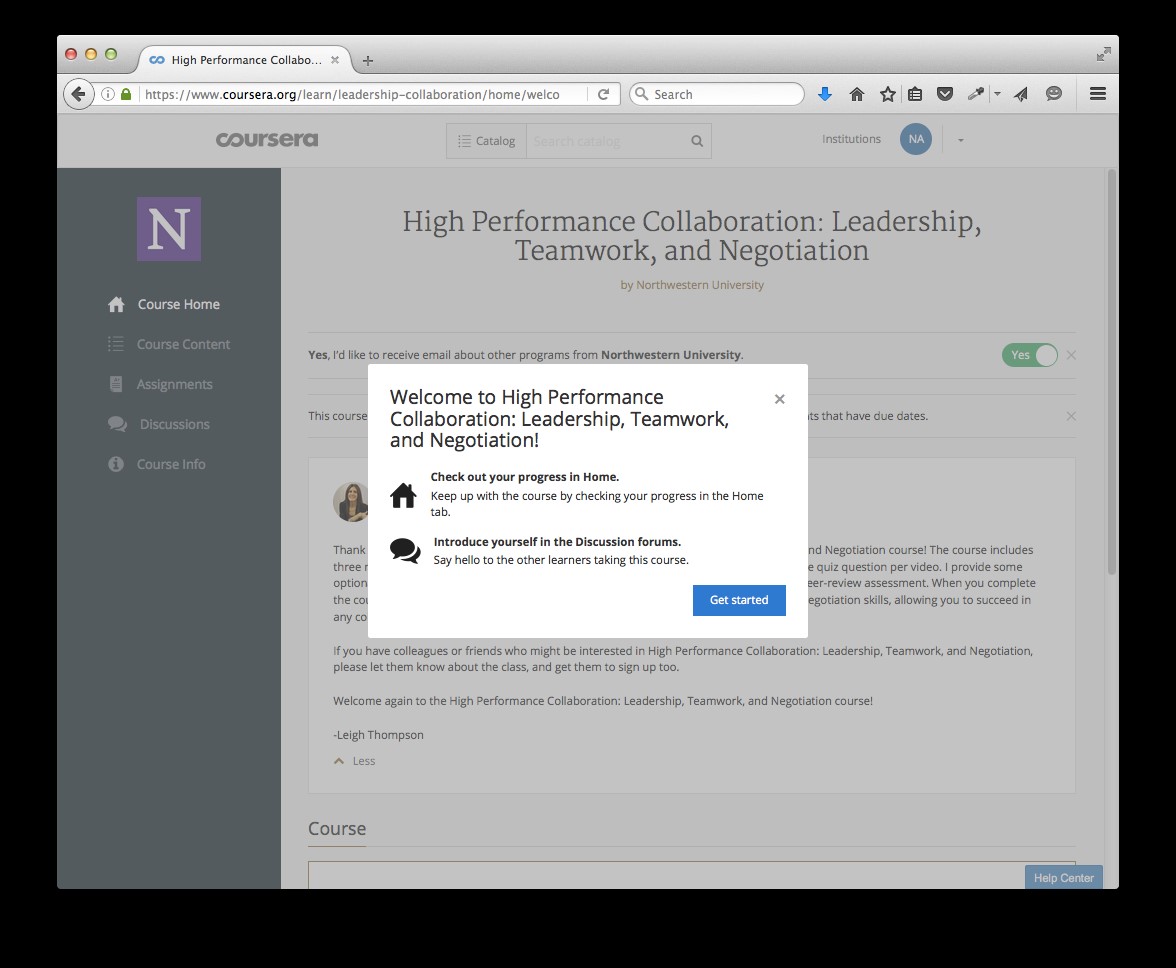
6. You will receive several email messages to welcome you to the course or specialization and also a message from Coursera that details what you will need to do to earn your Course Certificate.
Please note: Email messages from Coursera might contain links inviting you to enroll in other Northwestern Coursera courses. DO NOT click these links. In order to receive the special free certificate offer, you must enroll in each course individually using the special free course certificate offer links listed above.
7. To confirm that you have validated the special free course certificate offer, you can verify your course enrollment by clicking on the small triangle in the upper right-hand corner of the webpage and selecting “My Purchases” from the pull-down menu.
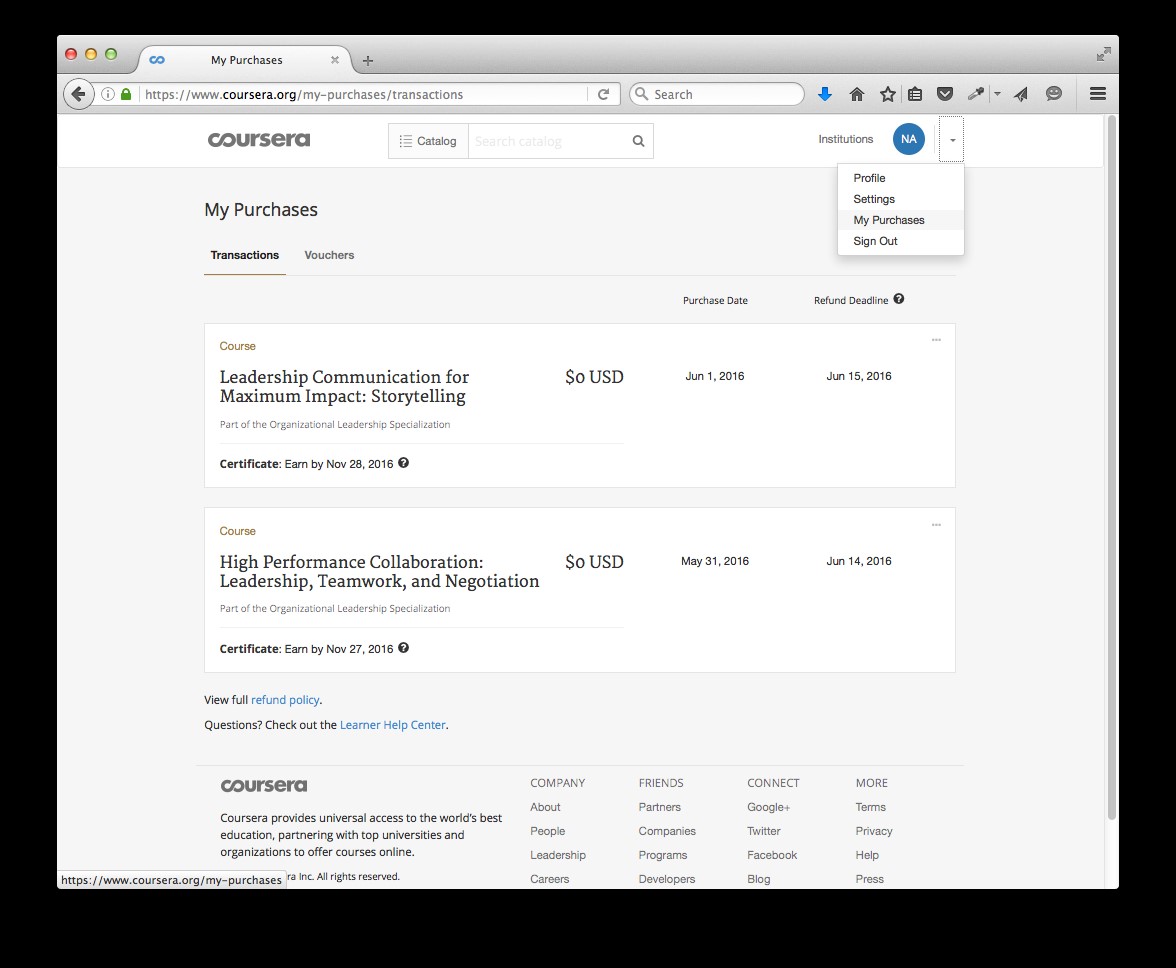
8. To earn the Course Certificate, you must complete the course. If you fall behind, you will be promoted to enroll in the next cohort and pick up where you left off. The free Course Certificate offer will be recognized in any cohort of that course.
If you have any issues or difficulty validating your special free course certificate offer, contact us at onlinelearning@northwestern.edu.