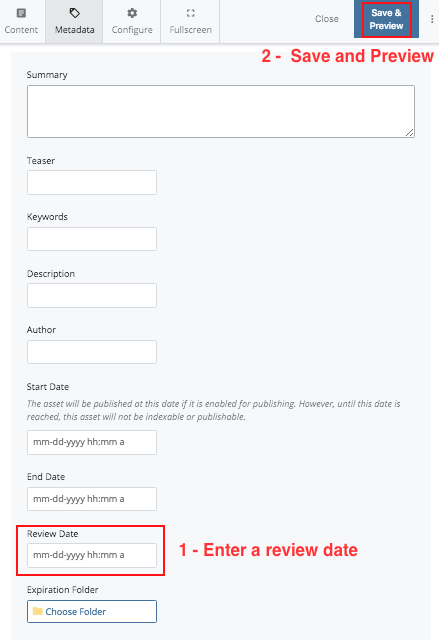Mark Content for Review
You can mark your assets for review if you want to update the information on a regular basis or on a certain date. Assets that are marked for review will be listed you your dashboard under Content to Review widget. Asset owner will also receive a reminder email notification 7 days before the Review Date.
To do this, follow the steps below:
- Go to the site and select the asset you want to mark for review.
- In the preview window, locate and click on Edit. This opens a new window.
- In the next window, switch to Metadata option. Scroll down to enter a review data and click Save and Preview to save a draft. On the next screen, you'll see the option to Submit. You don't need to publish the asset after this step.