Log into Cascade
- Open a browser window and go to https://www.northwestern.edu/cms/ to access Cascade Server. We recommend using Chrome or Firefox when using Cascade. We also recommend that you bookmark this URL for easier access to Cascade.
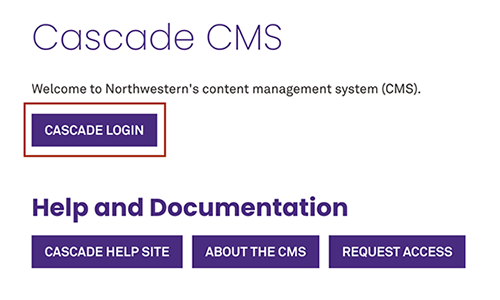
- Locate and click the link labeled Cascade Server Login.
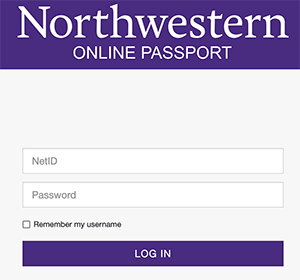
- Use your NetID and Password to login. After login, you will see Cascade dashboard.