Facilities IT
Facilities Information Technology (FIT) manages the technology needs of the Facilities staff. This includes landline phones, smartphones, tablets, laptops
The Facilities website's homepage has many links to pages and sites you may use
Jump to a question:
- How can I access network drives from home?
- How do I refresh my browser?
- How do I clear my cache?
- How do I set up voicemail on my landline office phone?
- How do I share my calendar?
- How do I set up NU email on my mobile device?
- How do I request software or equipment (e.g. phone, laptop)?
- How do I access a program that I am currently unable to access?


How do I refresh my browser?
For speed purposes, most internet data is "cached" or stored for a period of time on your computer, so when you go to a web page you might be seeing an old version of it. "Refresh" tells the browser to go back to the website and grab the current version of that page.
Pressing [CTRL] + [F5] simultaneously on your keyboard will refresh your browser and allow you to see the latest version of the webpage you are viewing.

How do I set up voicemail on my landline office phone?
In order to set up your phone, you must first have email access. Each new user will receive a Welcome to Exchange Unified Messaging email, which will include a temporary PIN needed to set up
If you have not received this email, please see your supervisor. Once you have received the email, follow instructions on the NUIT website.

How do I share my calendar?
You can give access to your Outlook calendar through sharing or delegating. Follow instructions on the NUIT website.
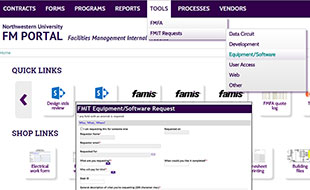
How do I request software or equipment (e.g., phone, laptop)?
Go to the Facilities Portal and select Tools from the menu bar, then choose FIT Requests, From there select the appropriate form for your needs and fill in the requested information.
If you still have questions, feel free to call the FMIT Help Desk at (847) 491-2744 or send an email to FMITHelpdesk@northwestern.edu.

