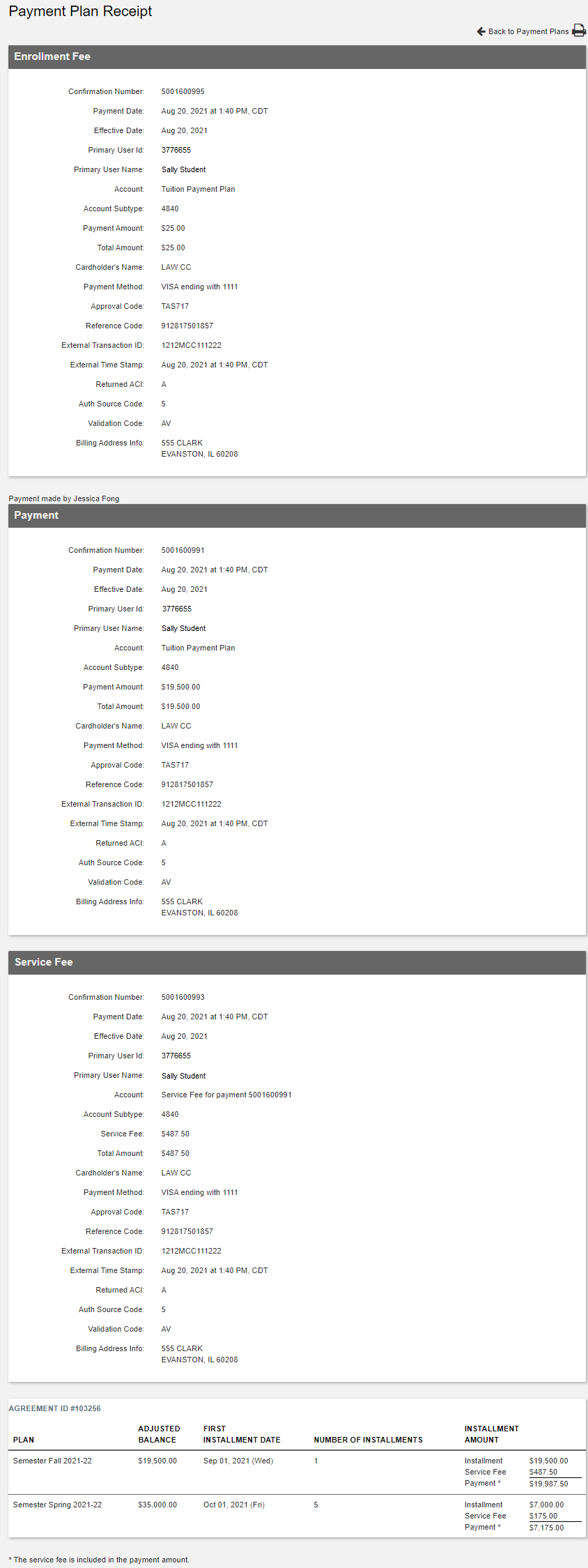Help With Prepayment Plan Enrollment Screens
Use these pages to preview enrolling in a new prepayment plan agreement, as well as viewing or updating an existing plan.- Tabs 1 though 8 show enrolling in a new prepayment plan
- Tabs 9, 10, and A, B, C, D show viewing or updating an existing plan
1
1 Select an available plan
UGRD, TGS, or students in other quarter-based programs see:
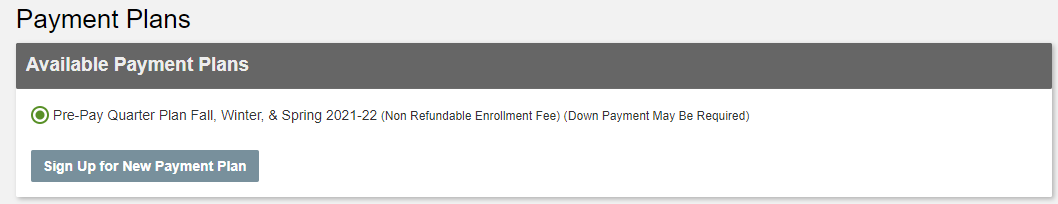
LAW students see:
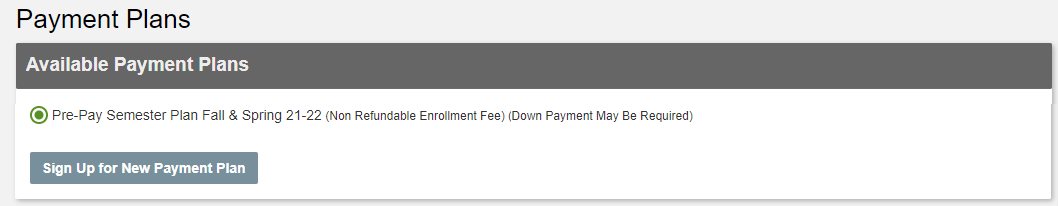
MED and PO students see:
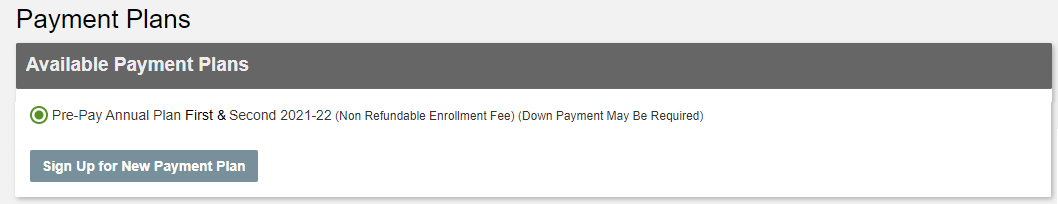
2
2 Use the budget worksheet to determine the estimated plan amount (adjustments are permitted later)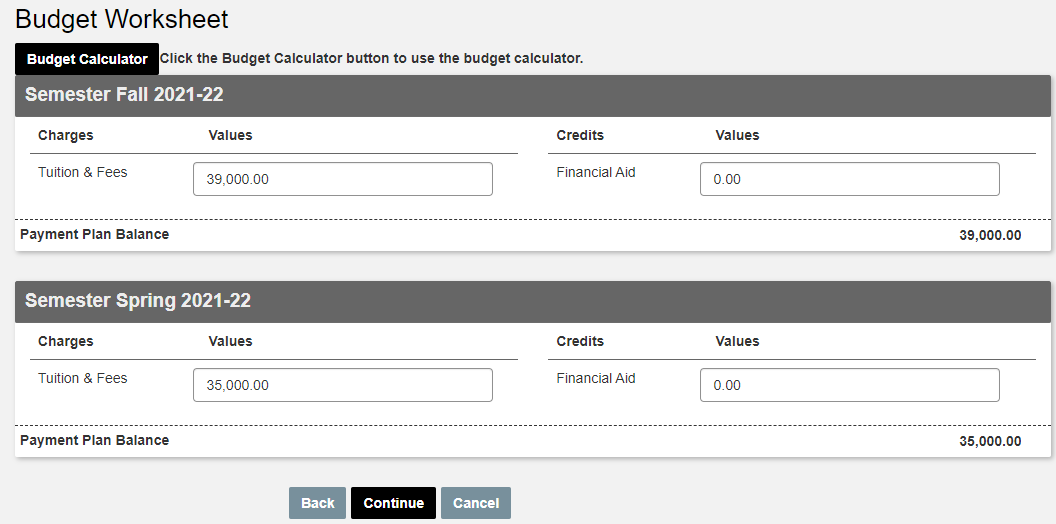
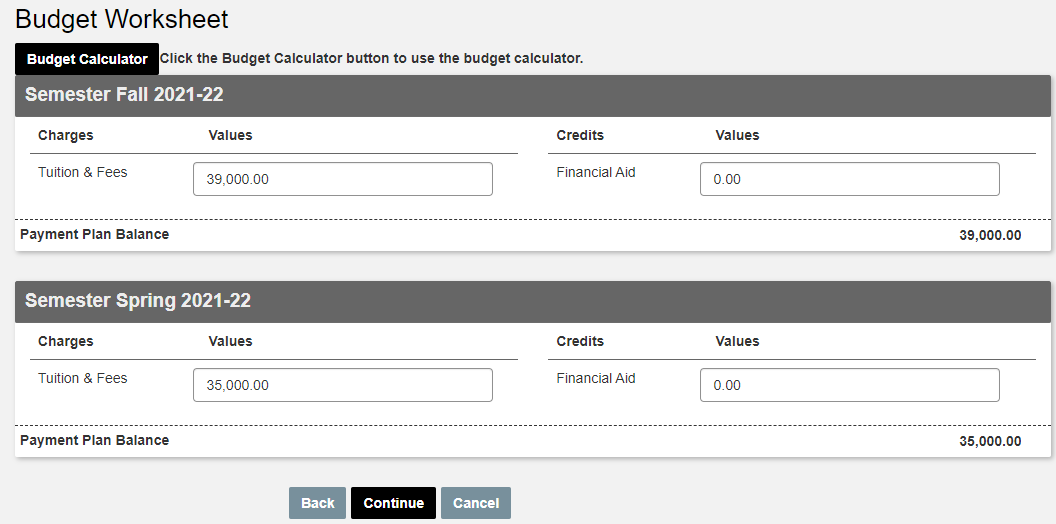
3
3 Plan Options: chose a security question & answer; select a payment method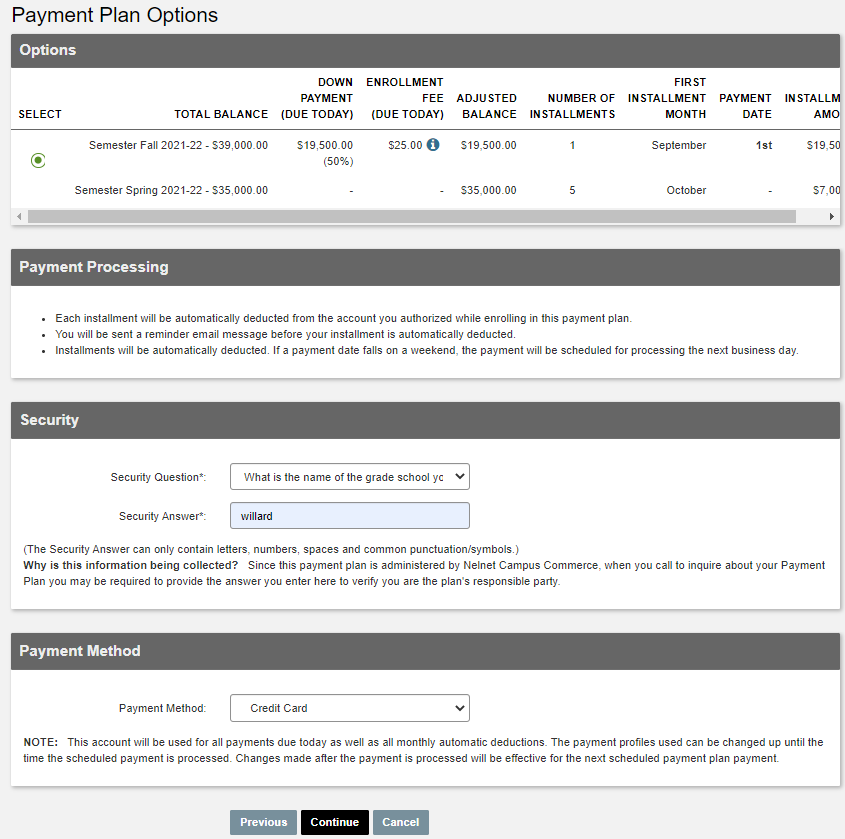
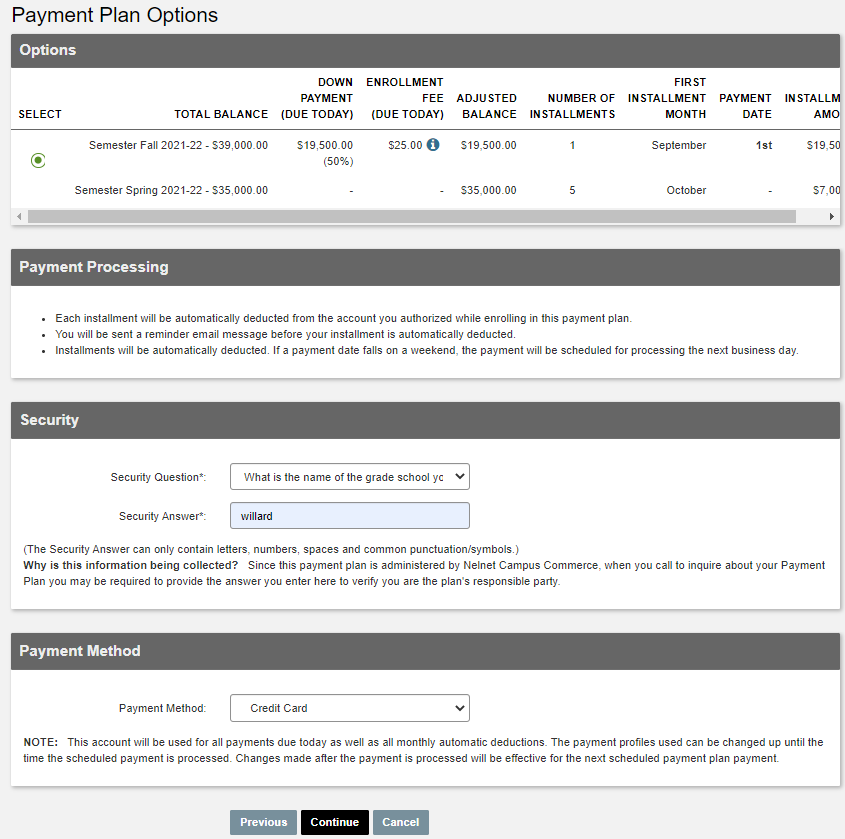
4
4 When Credit Card payment method is chosen, the 2.6% Service Fee reminder displays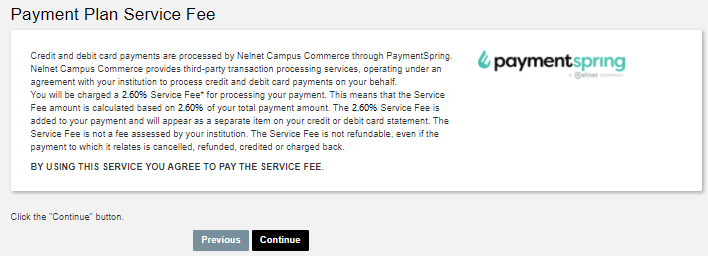
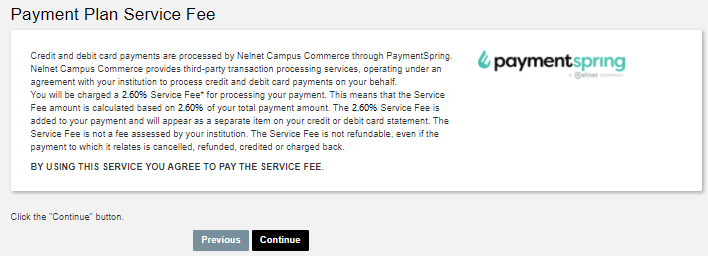
5
5 Displays 3 plan amounts: down payment due, CC 2.6% service fee, and enrollment fee; and enter:
- CC profile info with CC billing address, and
- CC profile name
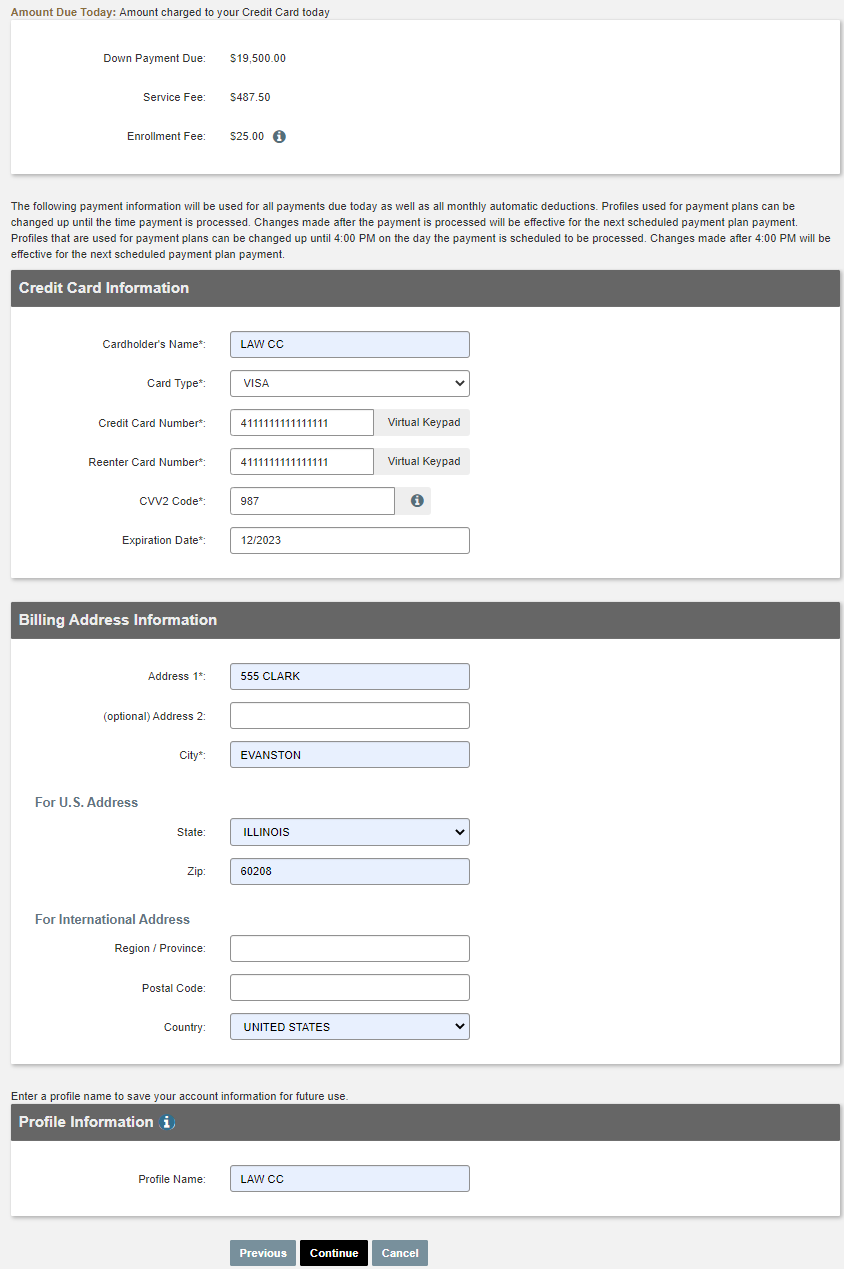
6
6 Confirm details are correct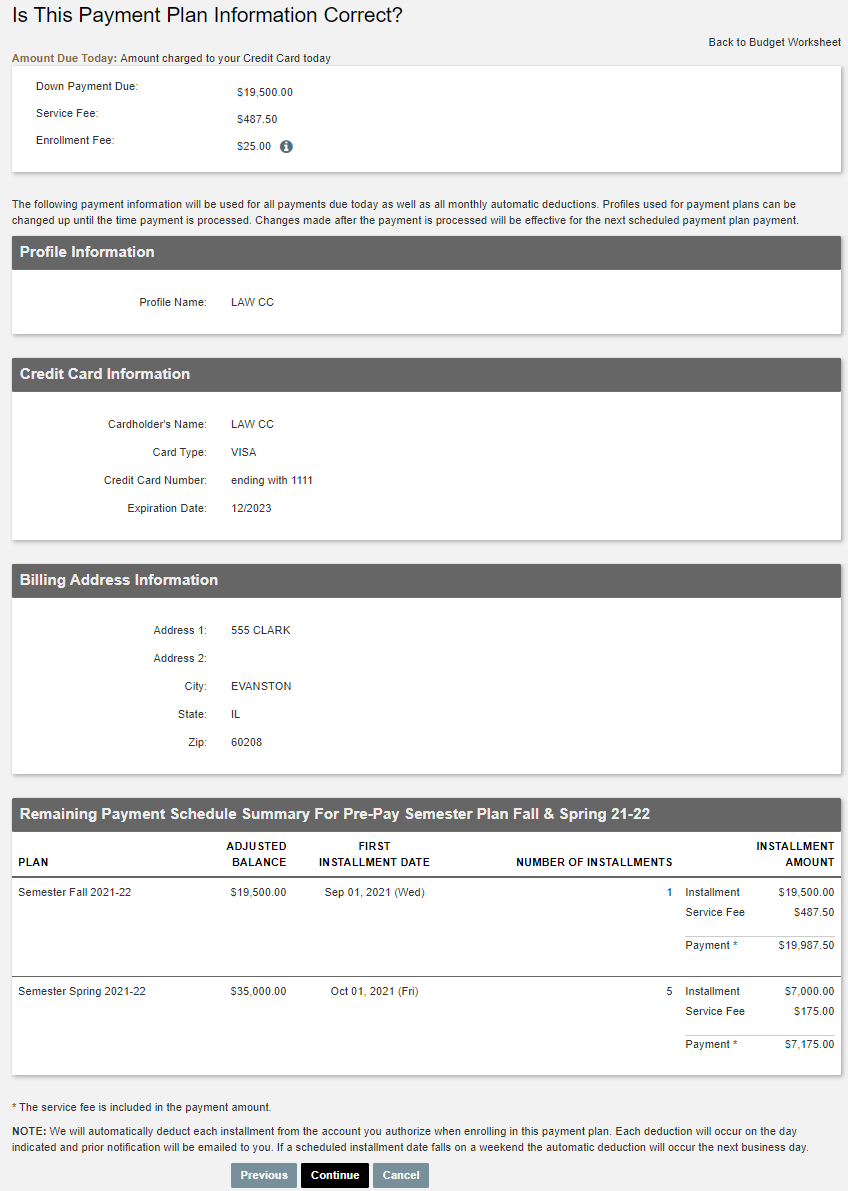
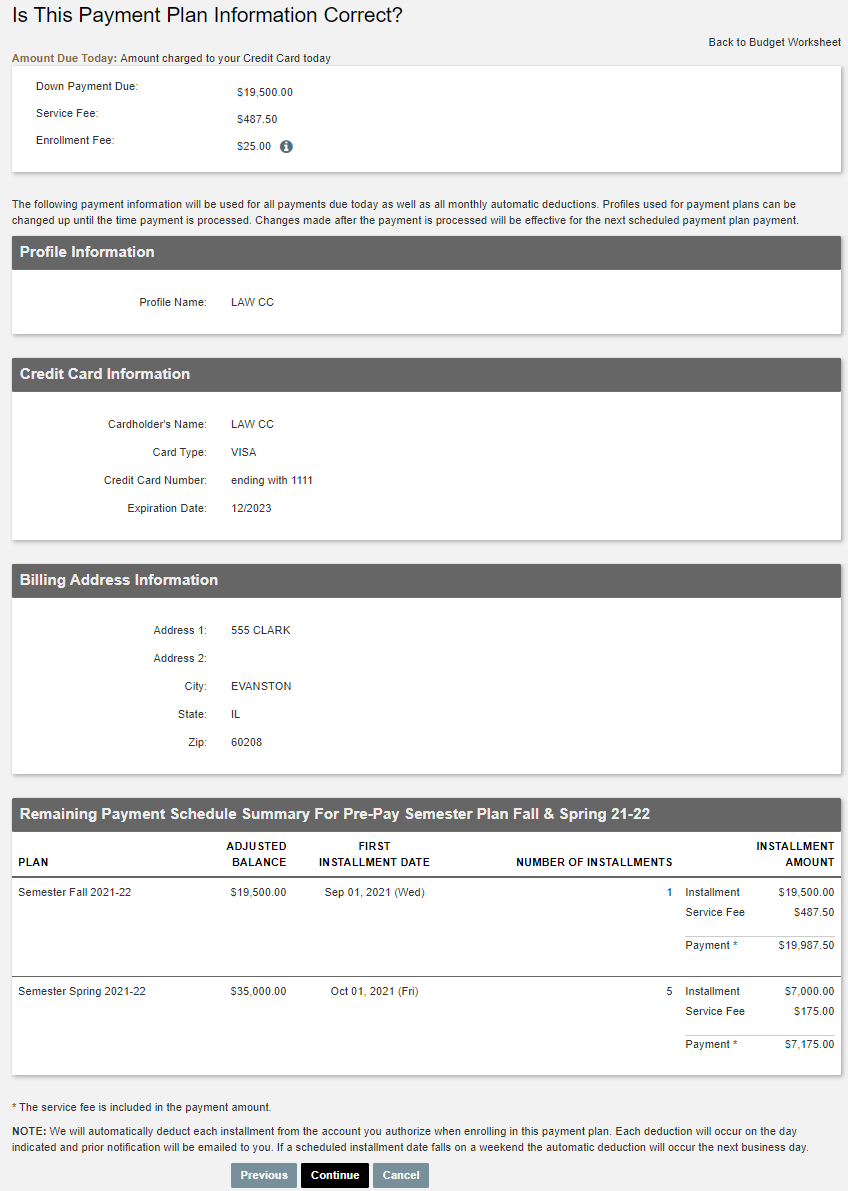
7
7 Read terms & conditions, check the checkbox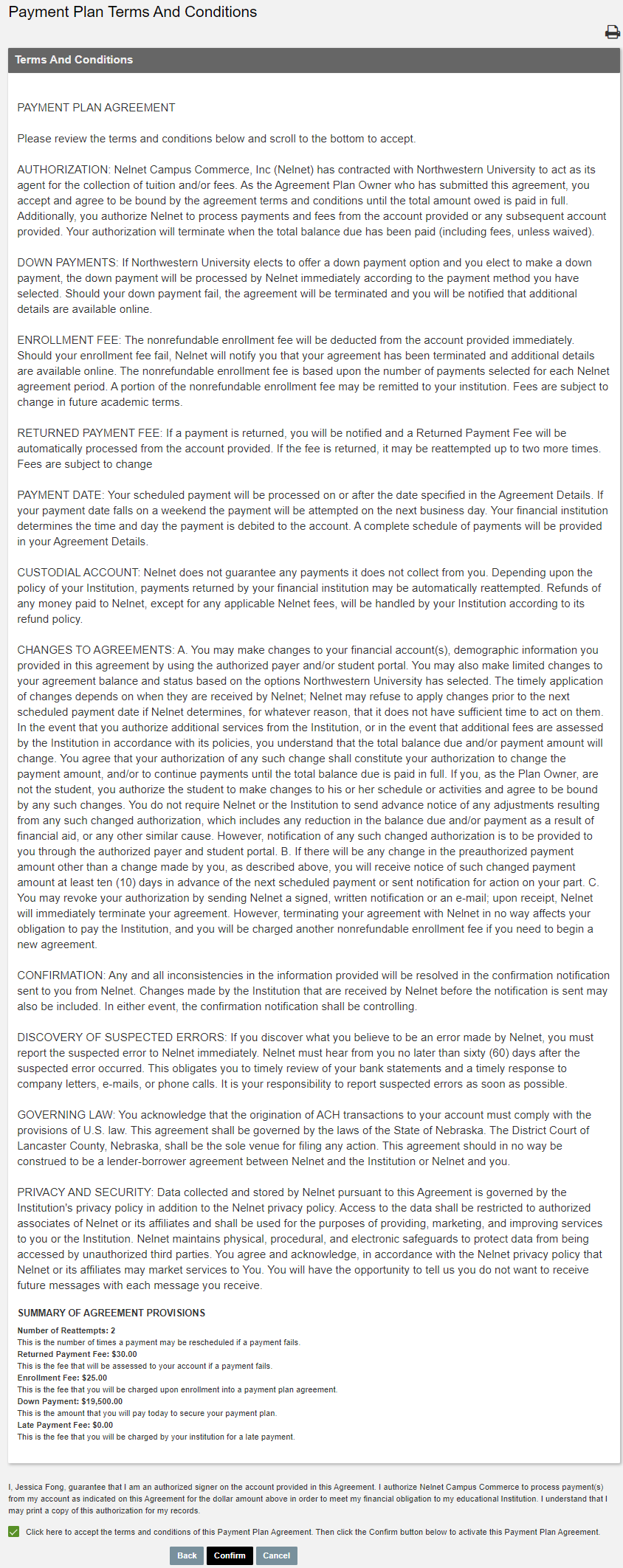
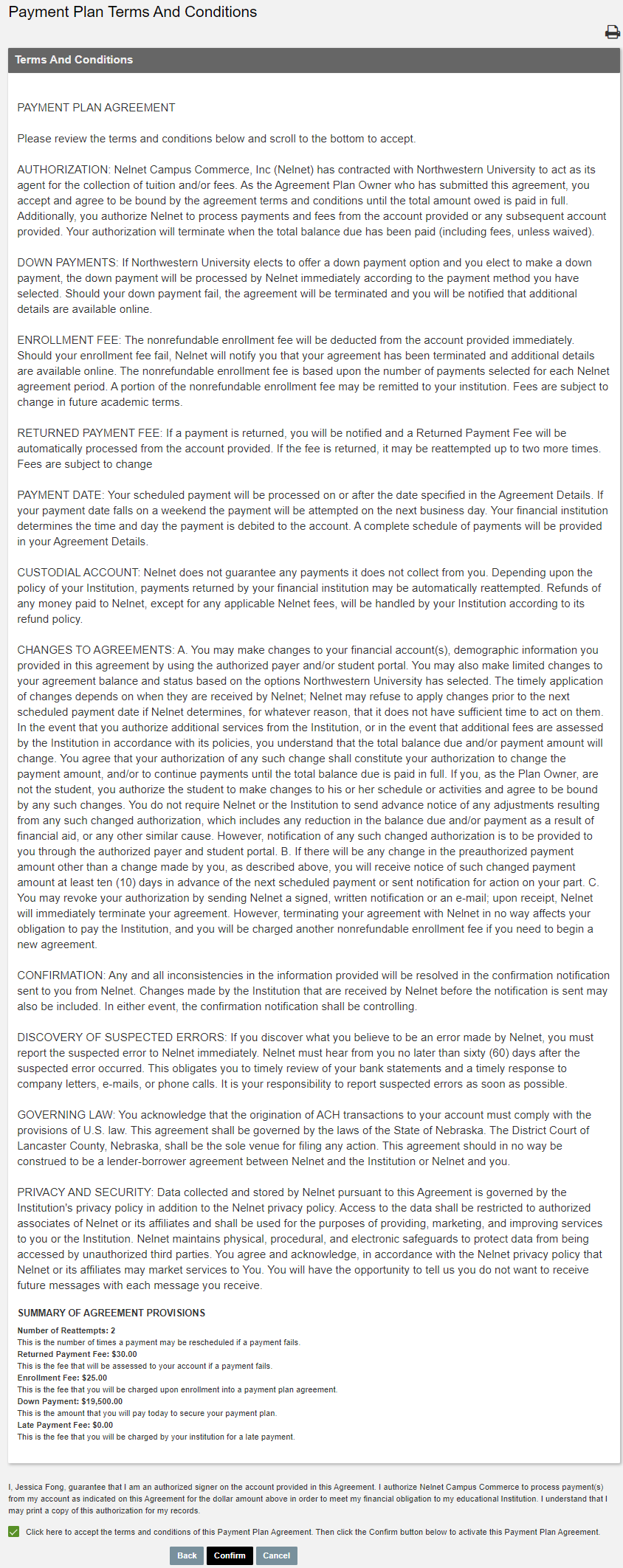
8
8 Payment plan receipt, showing
- today’s 3 amounts: enrollment fee, down payment, 2.5% CC service fee;
- this plan's unique agreement ID#