Guest Access
Due to FERPA, the Family Educational Rights and Privacy Act, parents and others may not access a student's account or financial information without the student's authorization.This section covers:
Granting access to your student account
It is our policy that Northwestern University may share specific information about your student account only after you indicate your permission by providing guest access. You may also authorize parents or others to make payments on your behalf with guest access.
Process
Your guest will receive his or her Guest ID via email, but you must set up the corresponding case-sensitive password.Follow these steps to add a guest:
-
Login to CAESAR using your NetID and password.
The Student Homepage appears. Click the Profile tile.
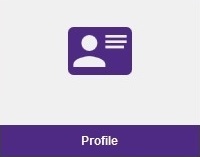
-
Click Manage Guest Access in the left navigation menu.
If the left navigation menu is not shown, click the icon with two vertical bars to open it.
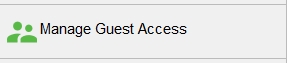
-
Fill in the Last Name, First Name, Relationship, and Email fields
-
Create an Authorization Phrase
Pick something easy for your guest to remember, but hard for others to guess. The guest will use this phrase when speaking with Student Finance staff, who may then share specific information about the student account.
-
Create a password
Guest ID and password are used for CAESAR login. As with the authorization phrase, pick something easy for your guest to remember, but hard for others to guess. The password should contain at least six characters, including at least one digit. If your guest loses or forgets the password, reset it by returning to your Guest list, edit the Guest and click the Change Password link. You will be prompted to create a new password.
-
Authorize guest access for any of the following menu items:
All Student Account Pages: Easily selects all student account functions
View My Account: View all NU Customer Account activity
View or Pay Tuition Bill: View the monthly tuition bill online and make secure online payments
1098-T: View or print 1098-T statement
Make Deposit (Tuition): Confirms that a newly admitted student applicant intends to attend classes; this non-refundable credit applies toward the upcoming tuition charge, and is only used before receiving a monthly tuition bill. -
Save
Guests will receive their GuestID via e-mail, but you must communicate the case-sensitive password to them. Siblings at Northwestern? Note this example: Sally Student creates a GuestID sas1234#1, and Sean Student creates a GuestID ses5678#1, each to be used by the same parent. When logging in to CAESAR, the guest must decide which GuestID matches the tuition bill they are paying.
Using Guest Center menu items
As noted above, guests may access a student's account only after the student has provided authorization by granting Guest Access. After the student sets up Guest Access, the guest will receive his or her GuestID via e-mail. Your student must communicate the password to you.
Login to CAESAR with your GuestID and password. If it is your first visit, you must agree to the Consent for Release of Information policy before proceeding; then logout. The next login will show your Guest Homepage tiles.
Trouble logging in to CAESAR?
You may have to clear your cache. See NUIT’s instructions regarding third-party cookies and clearing your cache. Third-party cookies are used on payment pages. Note: If you are using more than one web browser (e.g. Firefox and Safari), please clear the cache on both browsers.
A guest may reset the password or retrieve a forgotten Guest ID by going to the CAESAR login page and clicking: Trouble logging in? > I am the parent or guardian of a student > Proceed to reset your password.