ANU Database Tutorials
Faculty Instructions
Using the Faculty Portal
Completing Flex Plans
Requesting Accommodations
Requesting Accommodation Notifications
- Log in to the AccessibleNU database and locate the section on your dashboard called "Accommodation Requests." Click the "Add Requests" button to access the classes where you can request accommodations.
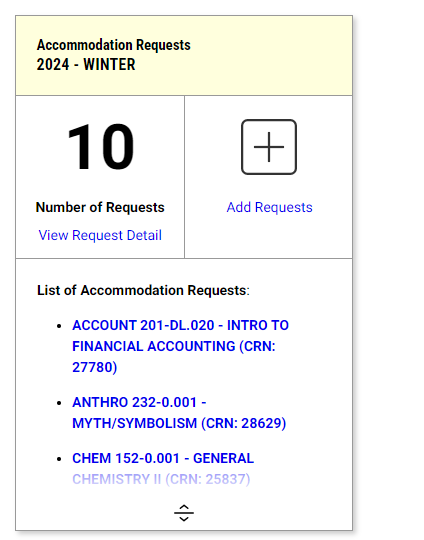
- Each class will appear as it's own card on the screen. Click course detail for more information on the course
- For each course, click the box next to each accommodation that you'd like to use in that class.
- Once you've selected your accommodations for each class, Click the "Submit Request" button in the Final Step box.
- AccessibleNU will send your accommodation notification letters to you and your professors. Once you receive the letter reach out to your professor to discuss implementation.
Modifying or Canceling Accommodation Notification Requests
Modifying an Accommodation Request
To modify a previous accommodation request:
- Log into AccessibleNU.
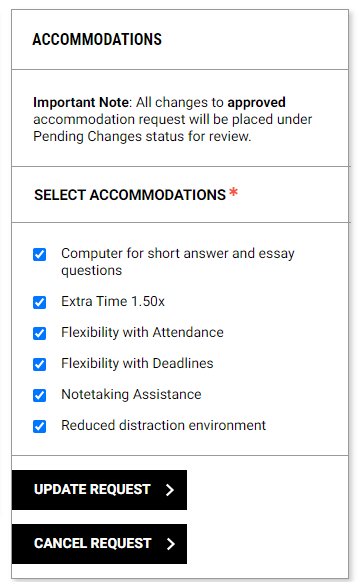
- You will see all courses where you have requested accommodations listed under "List of Accommodation Requests:"
- Click on the class where you'd like to make modification.
- Select the box next to accommodations you'd like to add to the request or unselect boxes next to accommodations you no longer want to use.
- Click "Update Request"
- AccessibleNU will send you and your instructors an updated accommodation notification letter.
Canceling Accommodation Requests
To cancel an accommodation request for a particular class:
- Log into AccessibleNU.
- You will see all courses where you have requested accommodations listed under "List of Accommodation Requests:"
- Click on the class where you'd like to cancel your request.
- Click "Cancel Request" for the appropriate class (see screenshot above)
- Select the reason for which you are choosing to cancel services, then click “Cancel Accommodation”.
Scheduling Appointments
Scheduling Appointments Through the ANU Database
To avoid the back and forth of trying to find times that work for you and your advisor, you can request an appointment and offer your availability days/times through the ANU database following these steps:
- Log into the AccessibleNU database.
- Click "My Appointments" under My Dashboard on the left side of the page
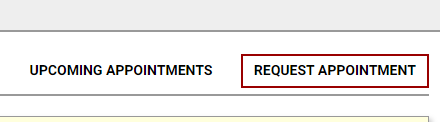
- Click "Request Appointment" on the upper right side of the page
- Complete the form by:
- Selecting who you'd like to meet with
- The type of meeting you'd like (Zoom, in-person, etc.)
- Enter the reason you'd like to meet
- Check the appointment purpose
- Select a minimum of 3 and a maximum of 20 time slots that you are available
- Scroll to the bottom of the page and Click "Add Appointment Request"
- ANU will use this info to schedule you an appointment and reach out to you with the necessary info.
Regardless of how you schedule your appointment, you can view your upcoming appointments in this section of the ANU database as well.
General Appointment Scheduling
To schedule an appointment with an ANU advisor, you can email accessiblenu@northwestern.edu or call 847-467-5530 to find a time that works for you and your advisor.