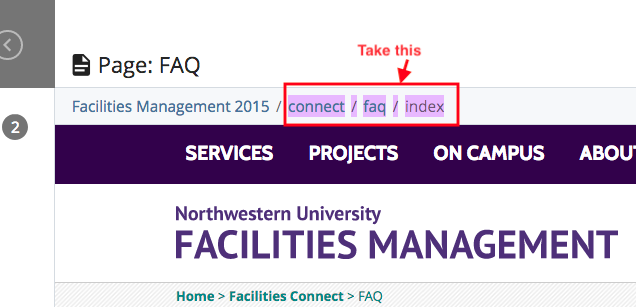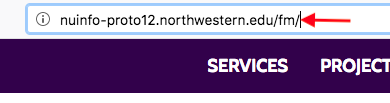Get test URL for an asset
Follow the steps below to get test URL of an asset:
- Copy path to the asset breadcrumb in Cascade as shown in the screenshot. In this example, you'd copy connect/faq/index.
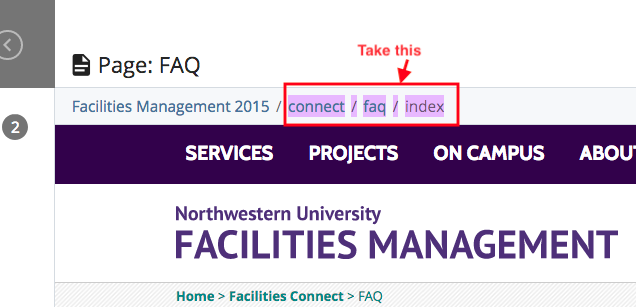
- Add copied path to site's base test URL and add ".html" at the end. The base URL in this example is http://nuinfo-proto12.northwestern.edu/fm/.
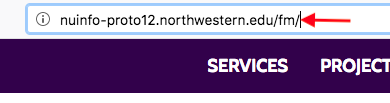
- Make sure you don't have double slashes anywhere in the URL. The final URL should look like this: http://nuinfo-proto12.northwestern.edu/fm/connect/faq/index.html. This would be the test URL for this page.
- You may share the test URL internally to preview content that is not yet live, but you should not share it widely or link to it from other pages.
Note -
Download instructions to create test URL for an asset.