Your Dashboard
To access the Dashboard, visit the PlanIt Purple home page and click the Add/Manage Events button at the top right. Log in using your NetID and password. The first screen you will see is the dashboard, which displays the groups you have access to within PlanIt Purple.
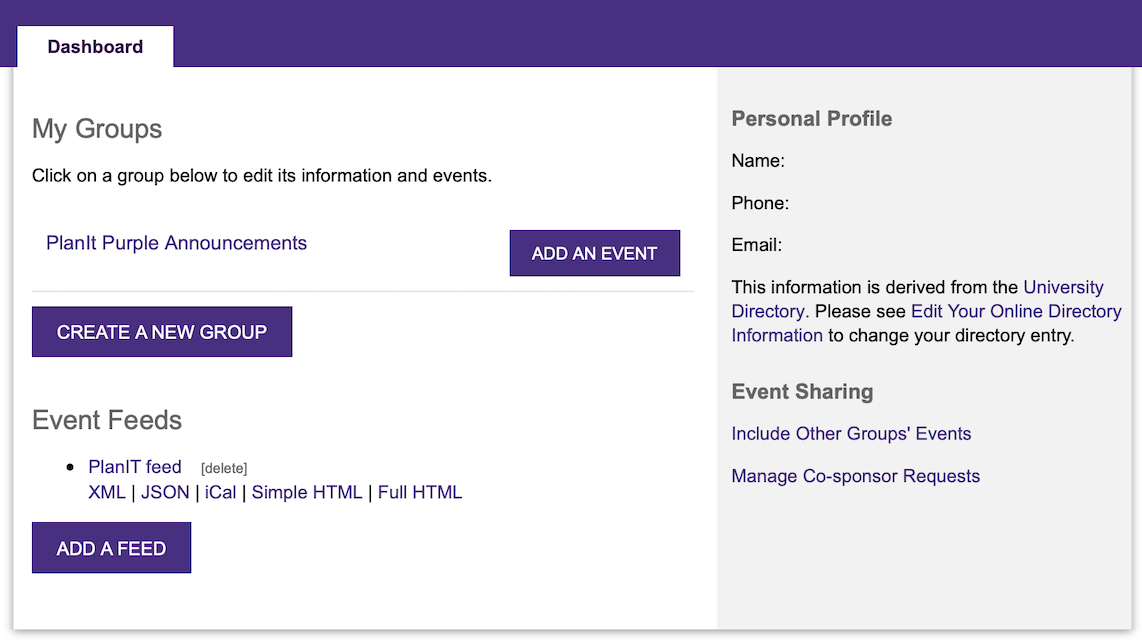
My Groups
Under the My Groups heading, you will see a list of groups that you have access to. If you do not see the group you wish to manage, you must either create the group or request permission to manage the group. See the Create a Group and Manage Groups pages for more details.
Event Feeds
The Event Feeds area allows you to create XML, iCal, JSON or HTML feeds. You may create the feed for a single group's events or you can combine events from multiple groups. Read more about the feed builder here.
Personal Profile
At the top right, you'll see a heading marked Personal Profile. This contains your name and contact information, which PlanIt Purple automatically assigns to any new groups you create. PlanIt Purple draws your contact information from Northwestern University's directory. If you wish to change your contact, visit NU Validate.