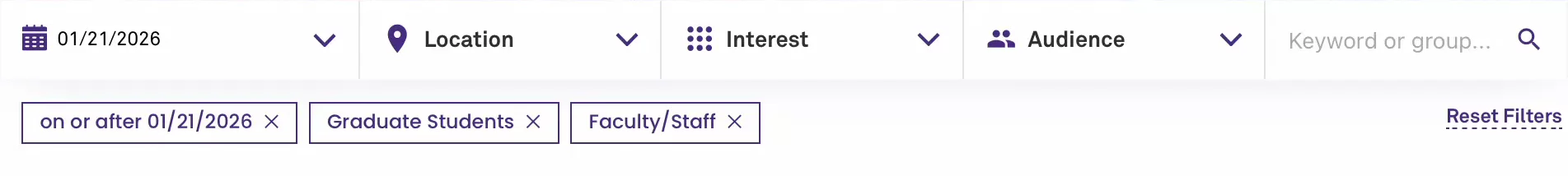Search Events
There are several ways to search events on PlanIt Purple. Search options are located on the left side of the PlanIt Purple homepage. They may be used as a single search filter or with one another to help you find an event.
Search Events by Date
- Go to the PlanIt Purple home page (https://planitpurple.northwestern.edu).
- Under the Date menu option, in the calendar, click the arrows near the current month and year to navigate the month and year.
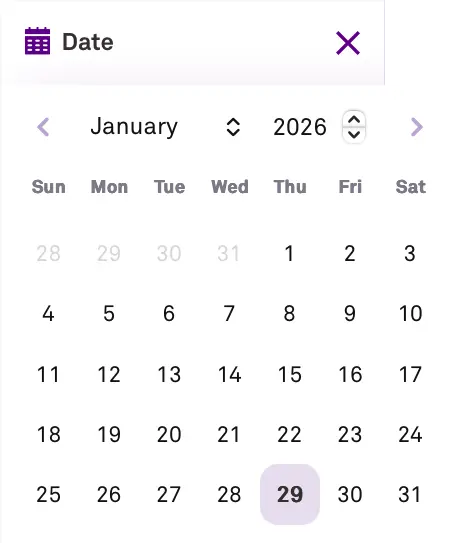
- Choose the month where you would like to begin searching. The calendar will highlight dates in which events are scheduled.
- Click the date that you would like to begin searching after. The available events automatically change to list all events after the date selected.
Search Events by Keyword or Group
- Go to the PlanIt Purple home page (https://planitpurple.northwestern.edu).
- The Keyword search will be found on the right-side of the filter menu bar, place your cursor into the text box.
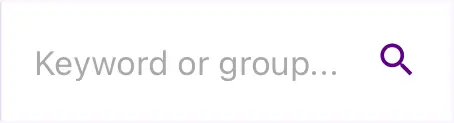
- Type a word or phrase that best matches the event(s) you're searching for.
- Press enter on your keyboard. The keyword search looks in the title, description, and groups fields of PlanIt Purple Events.
Search Events by Category
- Go to the PlanIt Purple home page (https://planitpurple.northwestern.edu).
- Locate the Interests tab in the filter menu bar. By default, all categories are selected. To narrow the events by category, click on any filters required. You may include as many categories as you like.
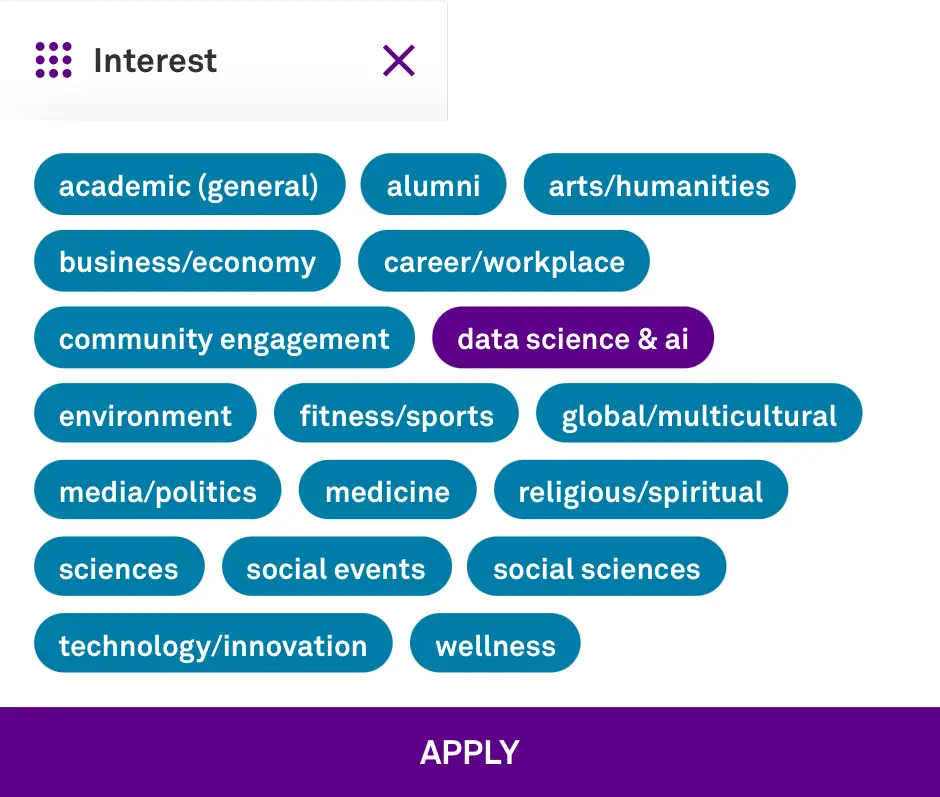
- Events that fall under the selected categories will display automatically after you click Apply.
Search Events by Invited Audience
- Go to the PlanIt Purple home page (https://planitpurple.northwestern.edu).
- Under the Audience heading, locate the desired audience and click its check box. Multiple audience types can be selected.
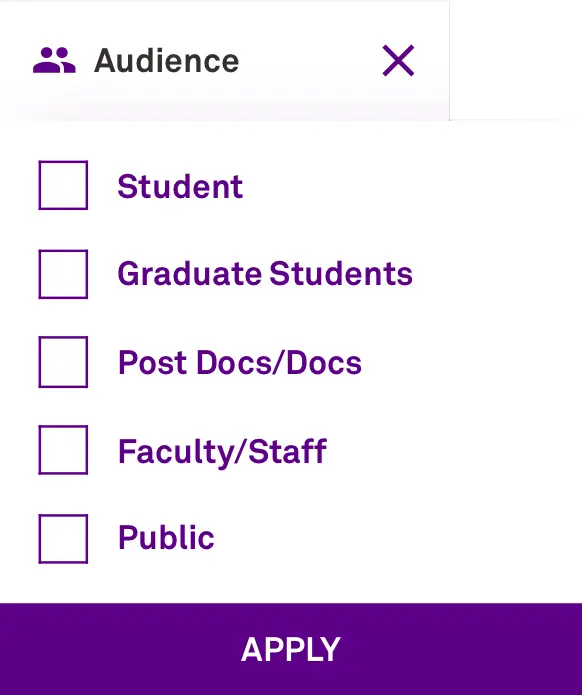
- The events marked with the invited audience of your choice will display automatically when you click Apply.
Search Events by Location
- Go to the PlanIt Purple home page (https://planitpurple.northwestern.edu).
- Locate the Location heading. By default, all locations are unchecked and included. To narrow the events by category, add checkmarks next to locations you wish to include in the results.
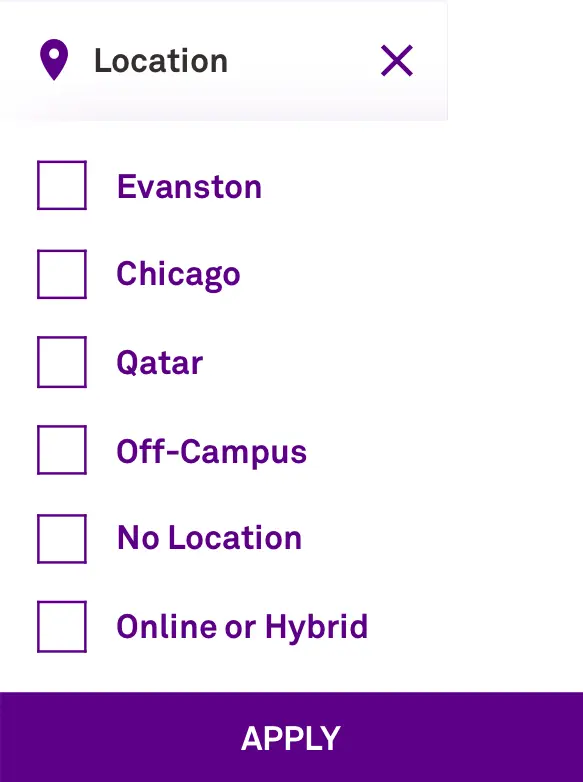
- Events that fall under the checked locations will display automatically when you click Apply.
Note: To remove filters from your search, click Reset Filters on the right hand side of the selected filters under the filter menu. This will clear all the filters. Additionally you can remove specific filters by clicking the x next to each filter.