Delete Events
NOTE: If an event has been cancelled, please use the cancel event option. Deleting an event removes the event from the PlanIt Purple database. You should use this option only if you entered an event accidentally.
Deleting a Single Event
- In the Dashboard, click the name of the group and locate the event you want to delete.
- Click Edit next to the event name. This will take you to the event edit form.
- Scroll down to the Delete Event button and click on it.

- This opens a pop-up confirmation. Click OK to immediately delete the event from PlanIt Purple.
Deleting all Occurrences of a Recurring Event
- In the Dashboard, click the name of the group and locate any instance of the recurring event you want to delete.
- Click Edit next to the event name. This will take you to the event edit form.
- To delete a single occurrence, scroll down to Delete Occurrence button and click on it. This opens a pop-up confirmation. Click OK to delete the event occurrence from PlanIt Purple.
- To delete an entire series of events, click on the Edit Entire Series button at the top of the event edit form (see screenshot below). This will take you to the event series edit form.
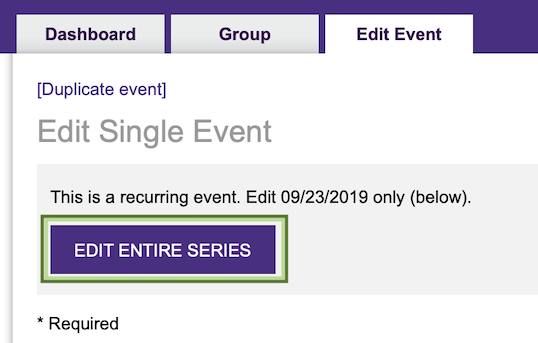
- Once you are in the Edit Entire Series mode, scroll down to Delete Series button and click on it. This opens a pop-up confirmation. Click OK to immediately delete the event from PlanIt Purple.