For Faculty: Setting up Study Groups in Canvas
Looking to help your students connect? You can help them set up small informal study groups in Canvas. Here's how:
Go to People on the left navigation – then click on the “Group Set” button.
You’ll get a dialogue box: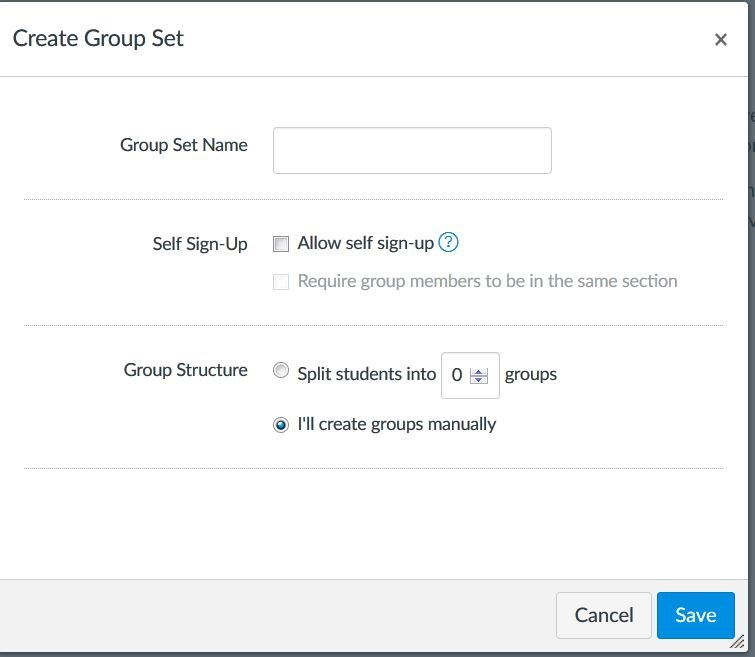
Create a name for the set of groups. To allow students to self-select into groups, click “Allow self sign-up.” You can then specify the number of groups you want, and the maximum number of slots per group. You can also choose whether you want students within a group to be in the same course section, and whether you want to assign a leader for each group. (If your purpose is to encourage informal study groups, you may not want to assign a leader, since that introduces additional complexity in the group dynamic. To give your students some structure for the groups, you might share ASLA's guidelines for study groups.)
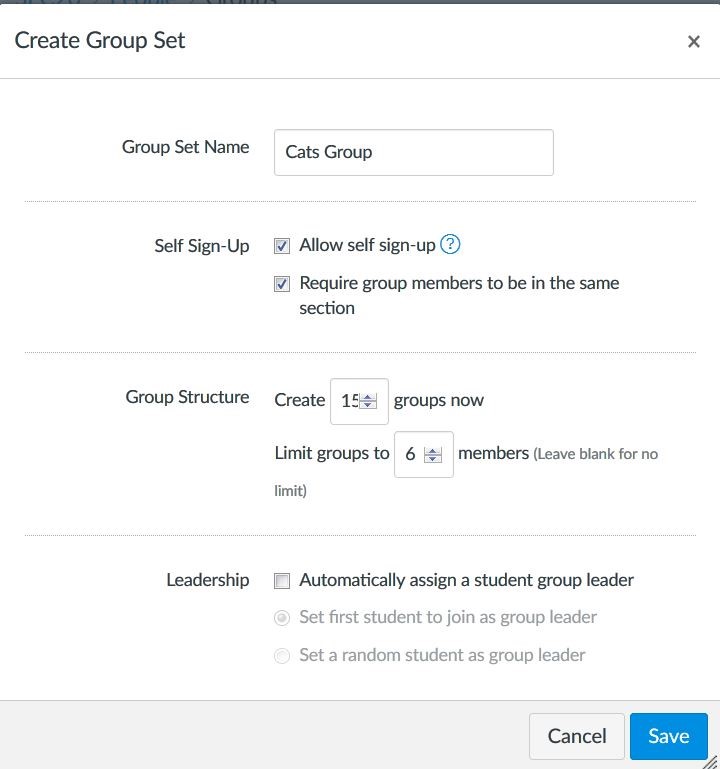
Click Save. You will then be able to see your groups. By default the groups will be named with the name you have entered, and will be numbered consecutively. You can edit the name of each group — for instance, if you want to create pre-set group meeting times — by clicking on the three dots to the right of the group. (It may be useful to create groups with pre-set times, so that students can sign up for a time that works for them, and avoid the complication of searching for a common available time.)
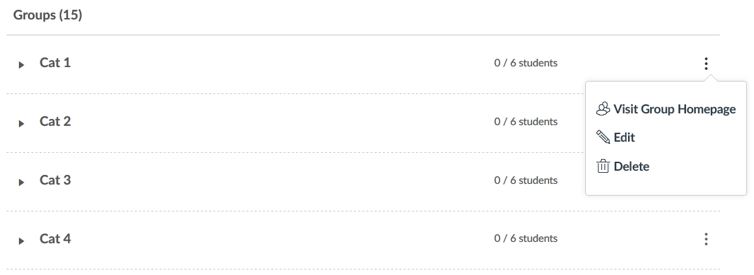
You will then see the renamed groups:
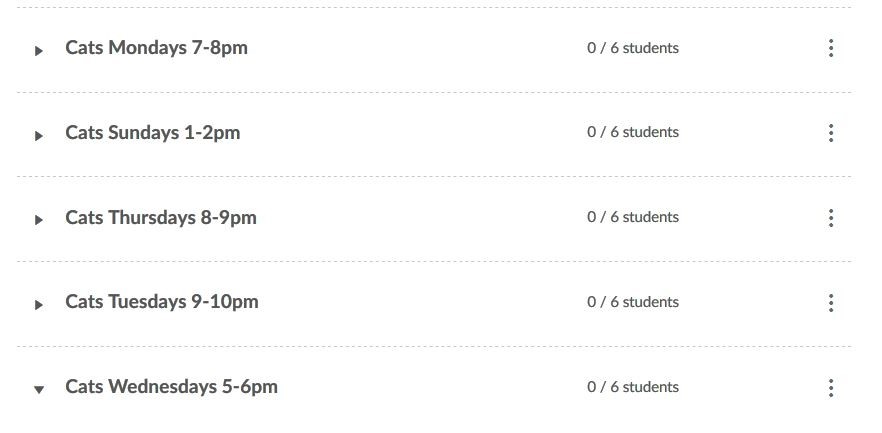
Students can sign up for a group by logging into the Canvas course site, and then choosing People, and clicking on the Groups tab. They then select the group they would like to join. Students can communicate within the groups through a discussion board and announcements, or by contacting individual members. They can also share files and videoconference.
Information for your students
Complete instructions for students on the Groups function are available on the Canvas website.
Also available: advice for students on running the study groups.