Supplier Registration Tips
April 3, 2018
Remember these simple tips when registering suppliers:
- Supplier ID Beginning "SF" Resides with Student Finance Only
If presented with multiple Supplier IDs when processing a Payment Request for an individual, always choose the Supplier ID that contains numbers only. Supplier IDs beginning with "SF" belong to Student Finance and should not be used.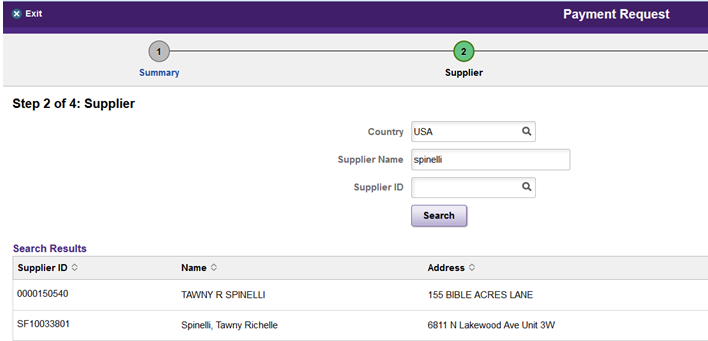
- Use These Valid Classifications When Registering New Supplier
One of the required fields when entering a request to add a new supplier to the database is Classification.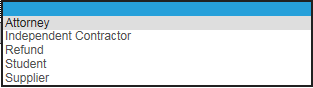
Although Student appears on the drop-down list of classifications it should never be chosen as this option is for Student Finance use only. - New W-9 Form
Effective January 1, 2018, the newest version of the W-9 form will be required for Supplier registration requests. To speed up processing of your supplier registration requests, check that you are using the most recent version of all forms, especially the W-8 and W-9 forms. Look at the top-left corner of the W-9 form to ensure it is dated November 2017: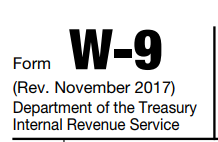
Supplier registration requests may be sent back to the submitter if the old version of forms were used or there are missing signatures on documents. You will receive an automated email if your supplier registration request is sent back. The email will indicate the Registration ID and the reason for the return. Click the link in the email to be directed back to your original supplier registration request. Then, delete the attachment with the error and attach the corrected document. Finally, click Save and Submit (no need to process a new supplier registration request).
Please contact our Vendor File Management team at 847.491.4707 for additional assistance.