As part of our commitment to the safety of our community, Northwestern has launched NUGuardian, a free peer-to-peer mobile app that turns your smartphone into a personal safety device. The app allows students to designate their existing smartphone contacts to act as “Guardians” who virtually walk with them on campus or off campus.
Features
- Set a Safety Timer: Set a timer with your current location, indicating where you’re going and when you should arrive. In the event you do not deactivate the timer, your Guardian will be alerted.
- Call 911 with a single button: By clicking on the 911 button within the app, you’ll quickly be connected to your local emergency services.

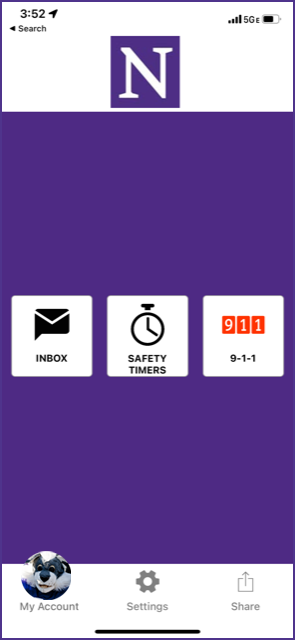
Get Started
- Download the NUGuardian mobile app from the App Store or Google Play.
- Enter your mobile phone number and register with your Northwestern email address to receive Northwestern’s customized version of the app.
- Select Northwestern University as your organization and confirm your identity.
Questions?
- Please contact the Rave Guardian customer service team via email or (888) 605-7164 if you have issues or questions.
- Please note: In the event of an emergency, dialing 911 is the best way to reach emergency services.