Online Over 90 Day Journals
Overview
Over 90 Day payroll journals are now available for electronic submission in myHR, using the existing myHR "Enter Journals" panel. While the over 90 day process itself is not changing, myHR has been updated to accommodate this process with additional workflow and functionality.
Enter Payroll Journals Job Aid
Entering Over 90 Day Payroll Journals
myHR Admin Menu Path:
Organizational Development > Position Management > Enter Journals > Enter Journals
- If journal is under 90 days old: Entry will occur with no change to the current process.
- If journal is over 90 days old: You will be required to upload supporting documentation (e.g. Justification Memo, Effort Report), and additional workflow for Effort/ASRSP or Accounting Services will be added.
- If journal is approaching 90 days old: You will have the option to enter the journal as a traditional, under 90 day journal - or to change it to an over 90 day journal and attach your documentation.
Journal age is determined by the number of days between the journal's Start Date and the date it is being keyed into myHR.
Journal Deletion
Unapproved journals will be deleted when:
- the journal is denied by any approver,
- an under 90 day journal becomes over 90 days old without receiving final approval, or
- an over 90 day journal becomes more than three months old without receiving final approval.
Unapproved journals will no longer be deleted every week (the previous process); they will remain pending in myHR unless one of the above occurs.
When a journal is deleted, it must be re-entered as a new journal, including any appropriate over 90 day documentation. Deleted journals cannot be re-activated or copied.
Payroll Journal Workflow
Journals entered into myHR will use one of the following approval paths:
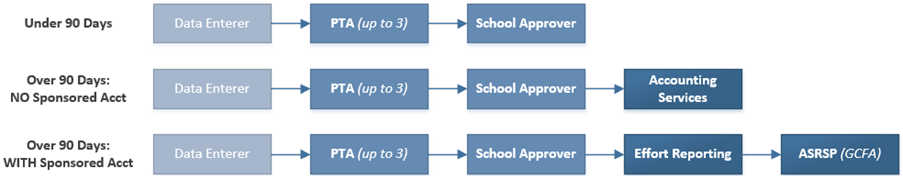
- At each approval stage, approval of the journal in myHR also implies approval of any attached documents, if the user has authority to do so. (Example: Approving an over 90 day journal also approves the attached Justification Form.)
- Approvers may add documentation to the journal before approving, but may never delete existing documents.
- Over 90 day journals for biweekly or stipend payments will systematically route to Effort Reporting, who will click "Approve" to route the transaction to ASRSP. In these two cases, the Effort Coordinator is not reviewing or approving the transaction itself; they are simply passing it down the workflow chain.
Additional Journal Functionality
To support the tracking, processing, and auditing of all journals, the following new resources are available:
- Workflow Tracking is now visible at the bottom of the Enter Journals page, for any journal currently in process. To view tracking for any in-progress journals, simply view the Enter Journals page:
Organizational Development > Position Management > Enter Journals > Enter Journals - Historical Journal Data, Attached Documentation, and Approvals for all processed journals are available on a new Journal Archive page, available at:
Organizational Development > Position Management > Enter Journals > Journal Archive
Journal Entry Notes
As part of this new process, please keep in mind the following:
- All attached documentation for over 90 day journals will remain with the transaction and discoverable. Please ensure all attachments contain only accurate and complete information. An approver may deny your entire journal if information in any attachment is incomplete.
- While the expiration timeline for pending journals has changed (see "Journal Deletion" above), the Position Funding process remains the same. Any Position Funding not approved by the published Deployment Deadline will be deleted.
- It is not required for Position Funding to be retroactively updated along with over 90 day journals, unless preferred by your school/unit.
- The following transactions cannot be processed online and must continue to be submitted on paper: transfers over 12 months old; transfers between a payroll (6xxxx) and stipend (78xxx) account code; temp employee journals over 90 days old; emeritus funding changes.
- All existing journal rules apply to over 90 day transactions: the chartstring must be open, valid PTAs and School Approvers must be assigned, and entries must be split by quarters.