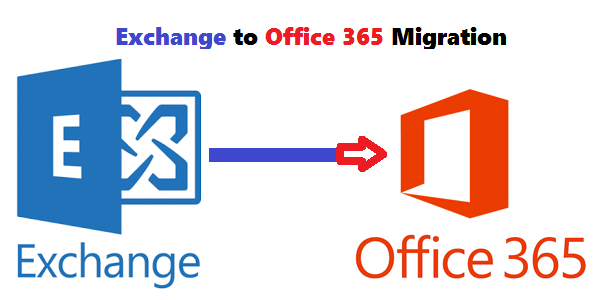
Migrate from Exchange to O365
Go to Self Service and look for “Northwestern Email Setup – O365” & Install
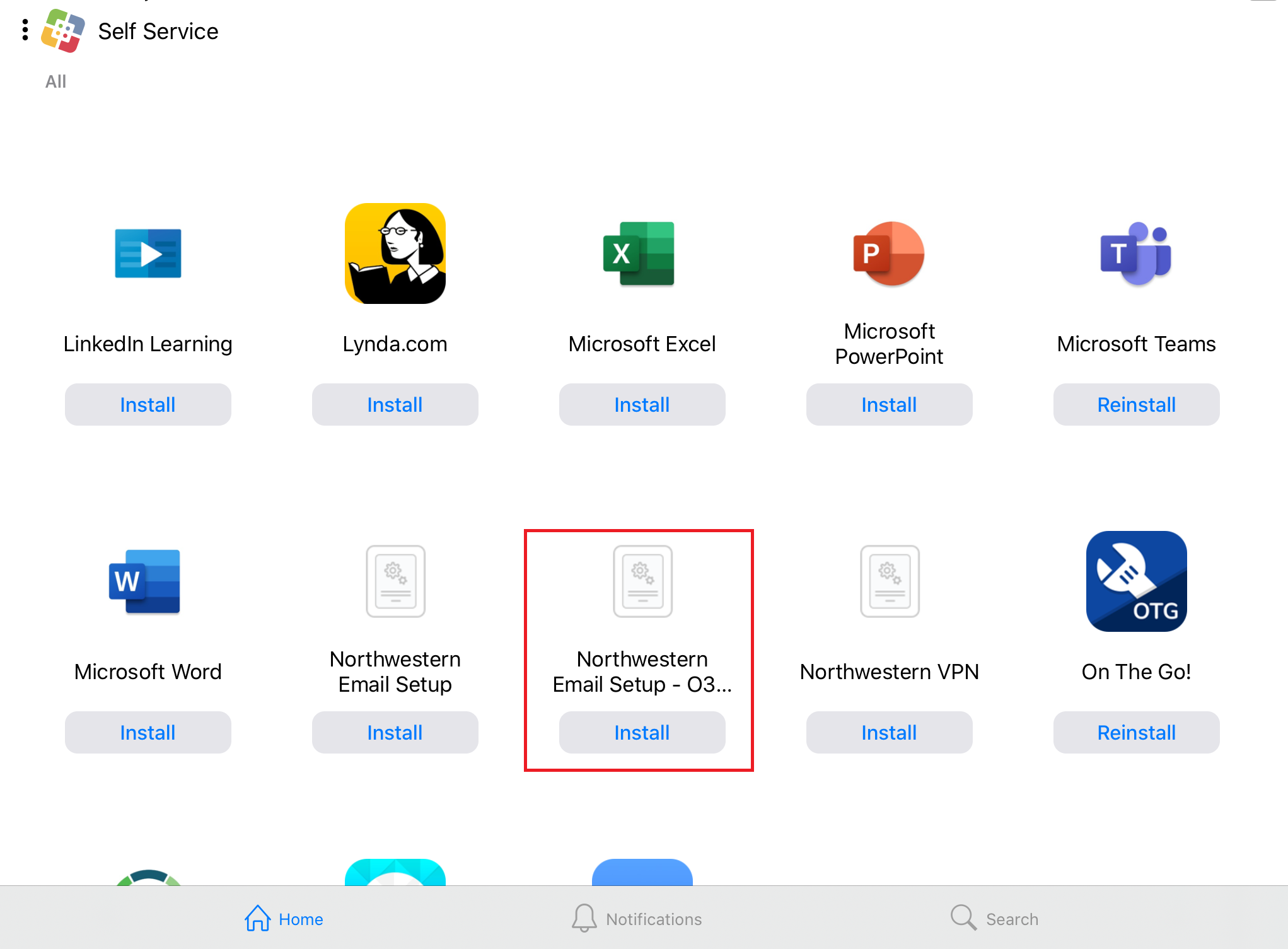
When prompted with this window, click on “Edit Settings”
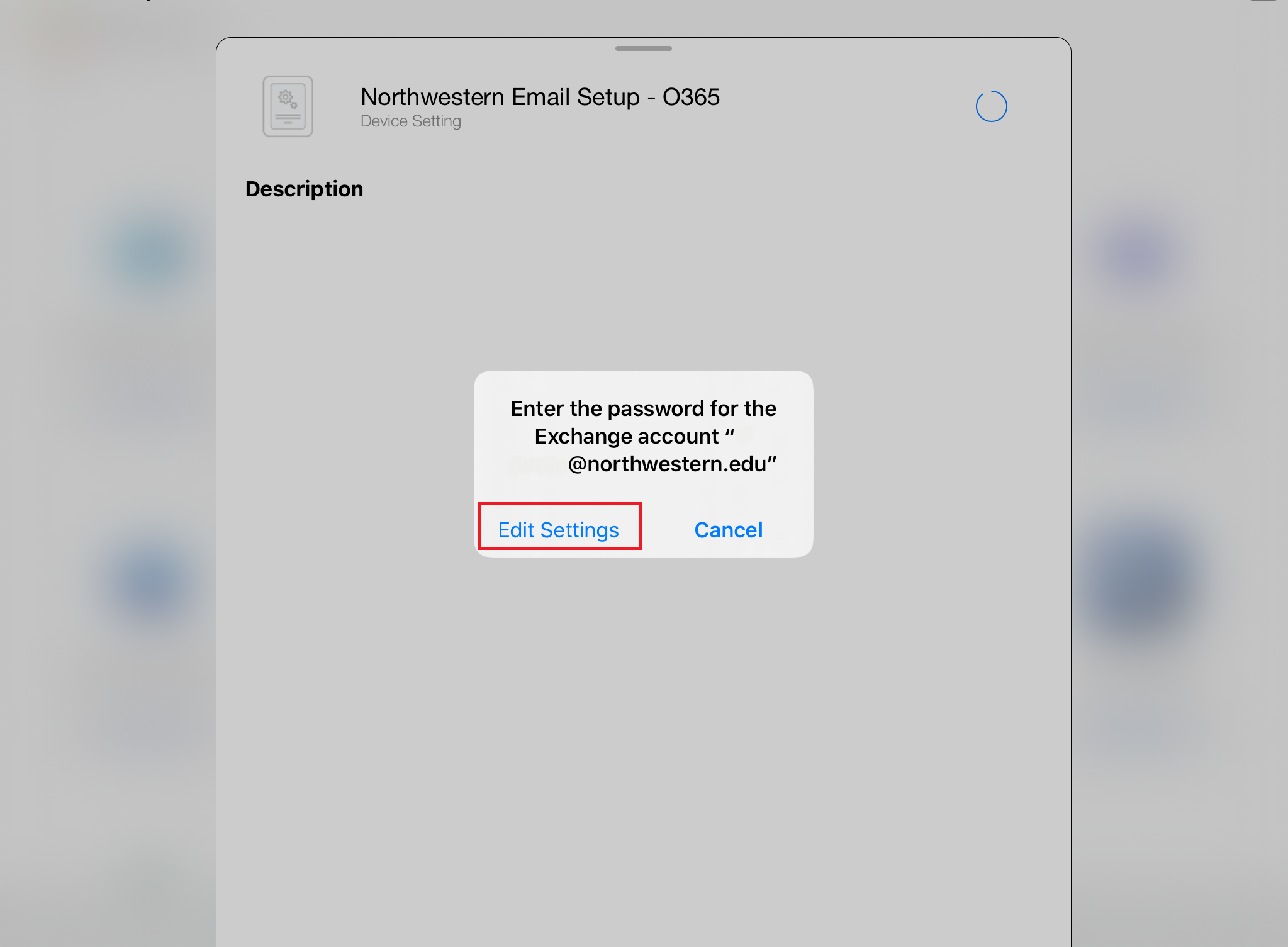
If you don’t see the prompt above, go to Settings and look for “Password & Accounts”
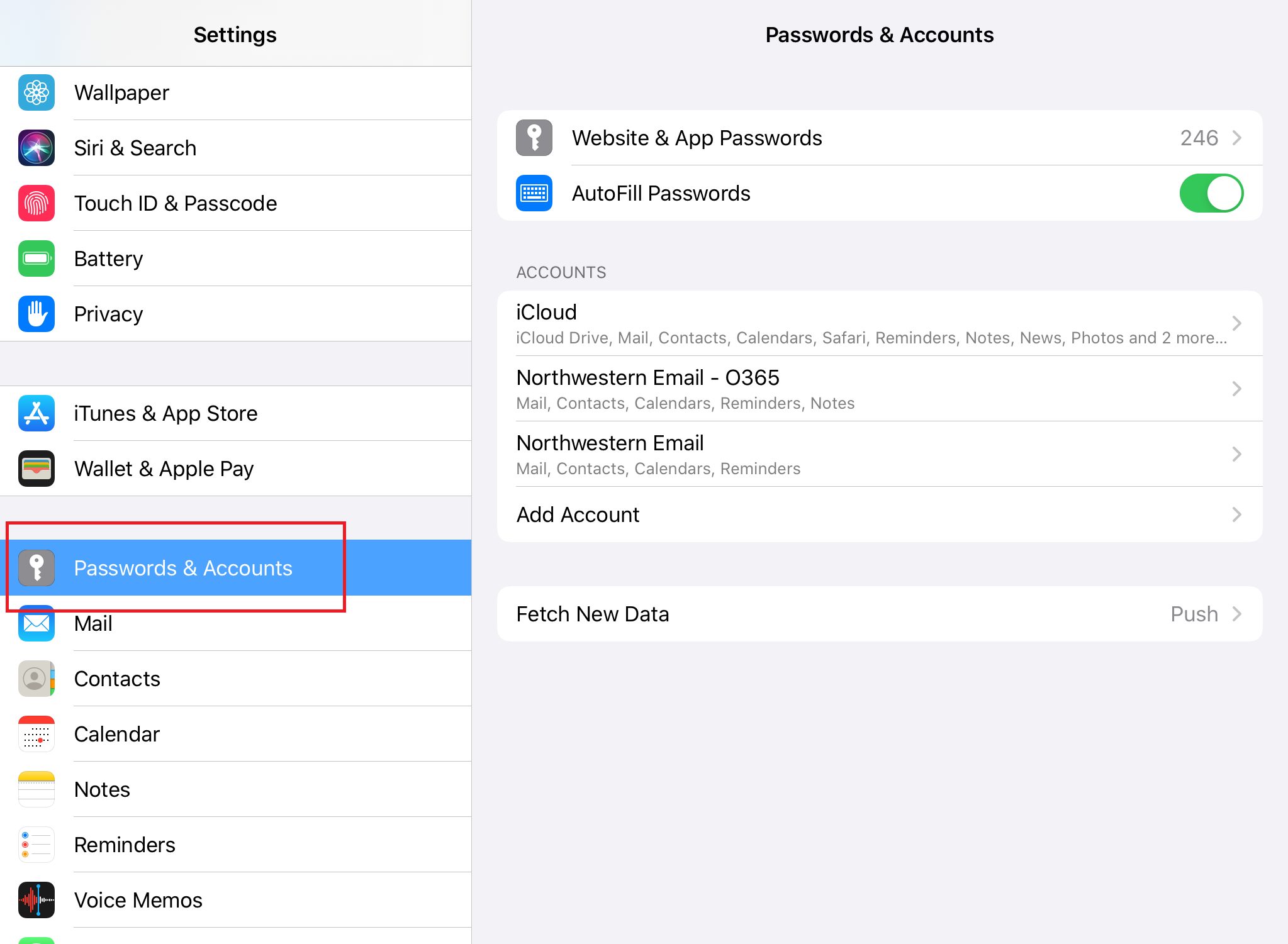
Click on “Northwestern Email – O365”
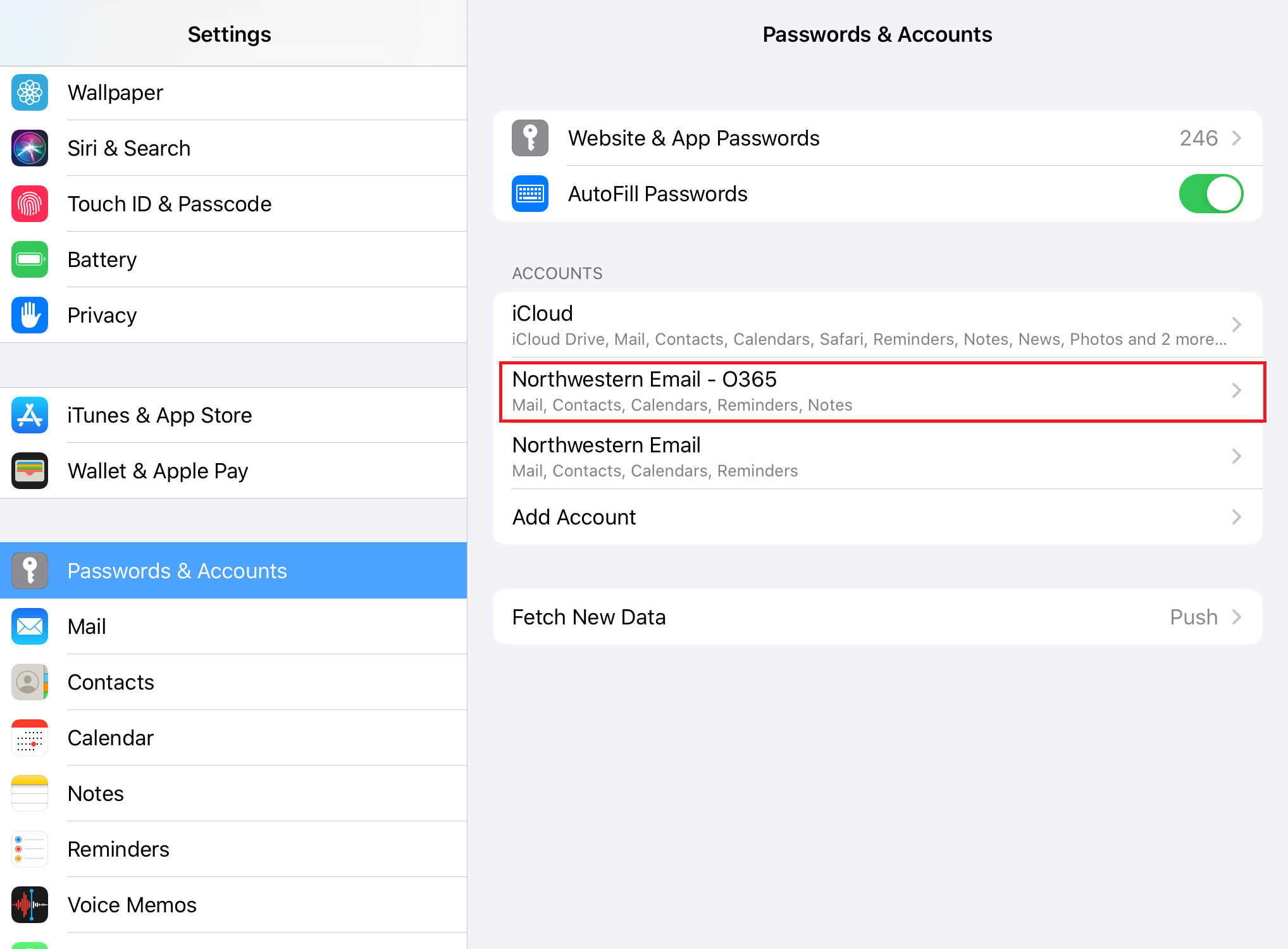
Click on “Re-enter Password”
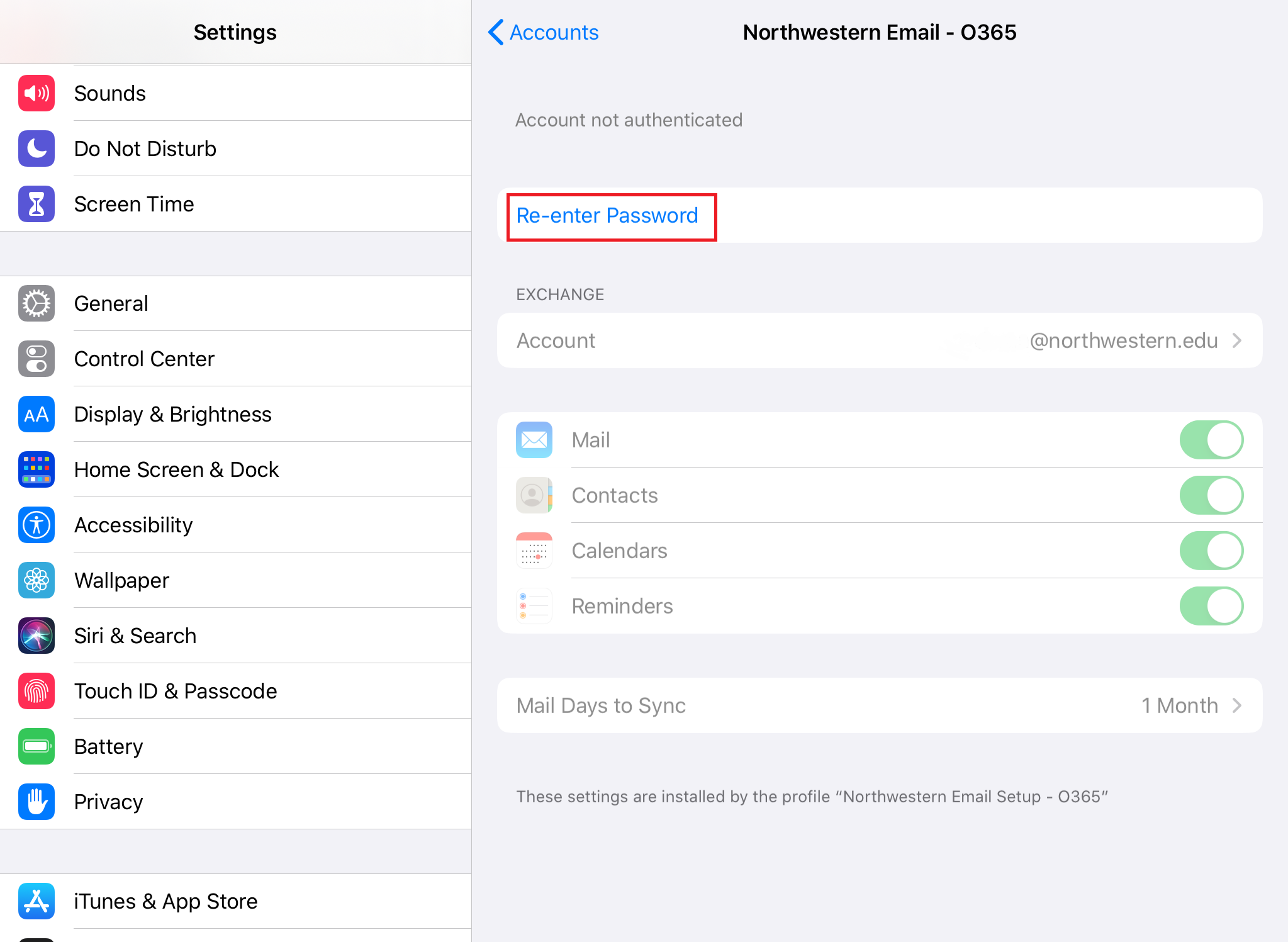
Put in your email (NetID) password in the password field
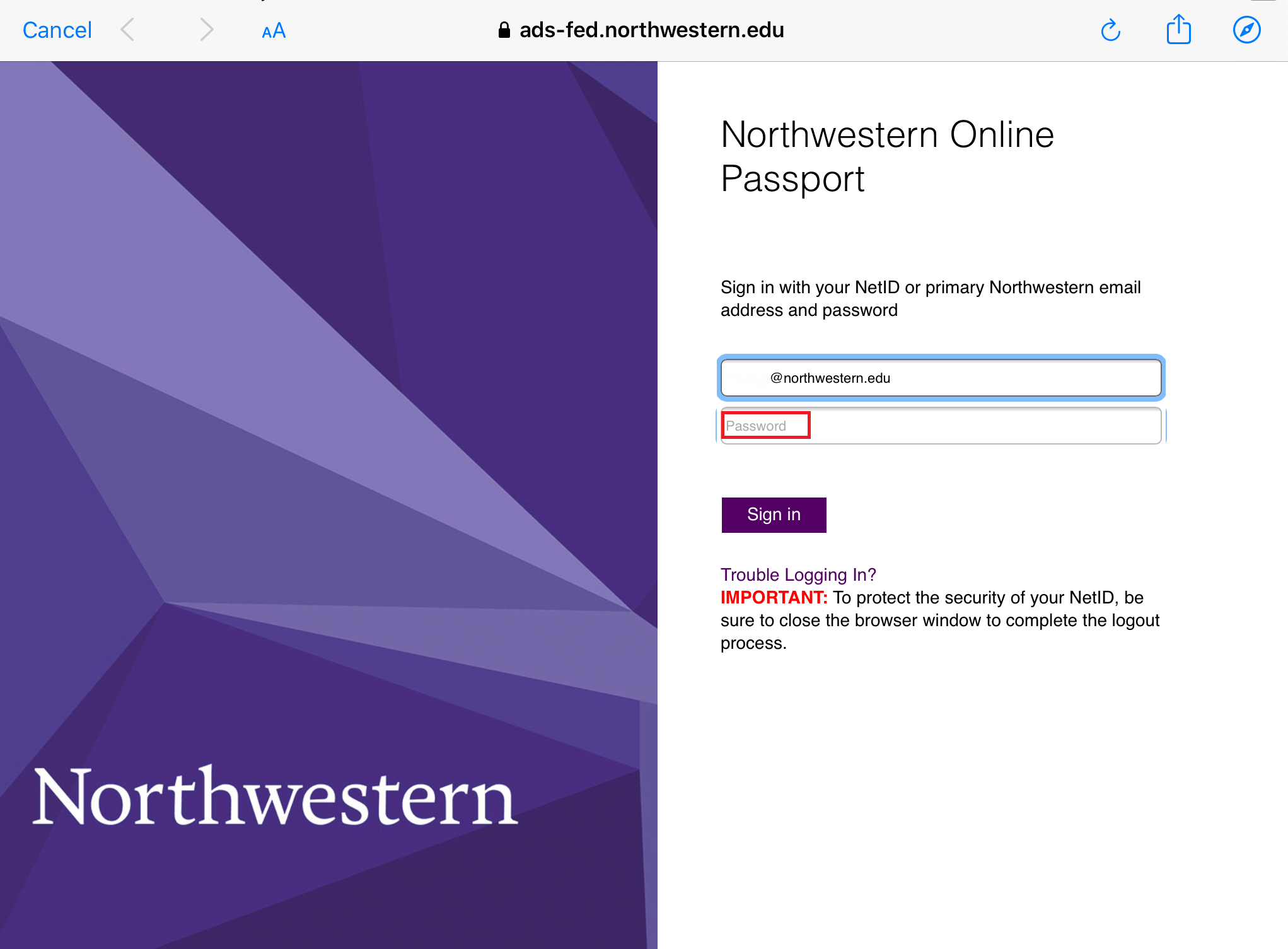
Click “Continue”
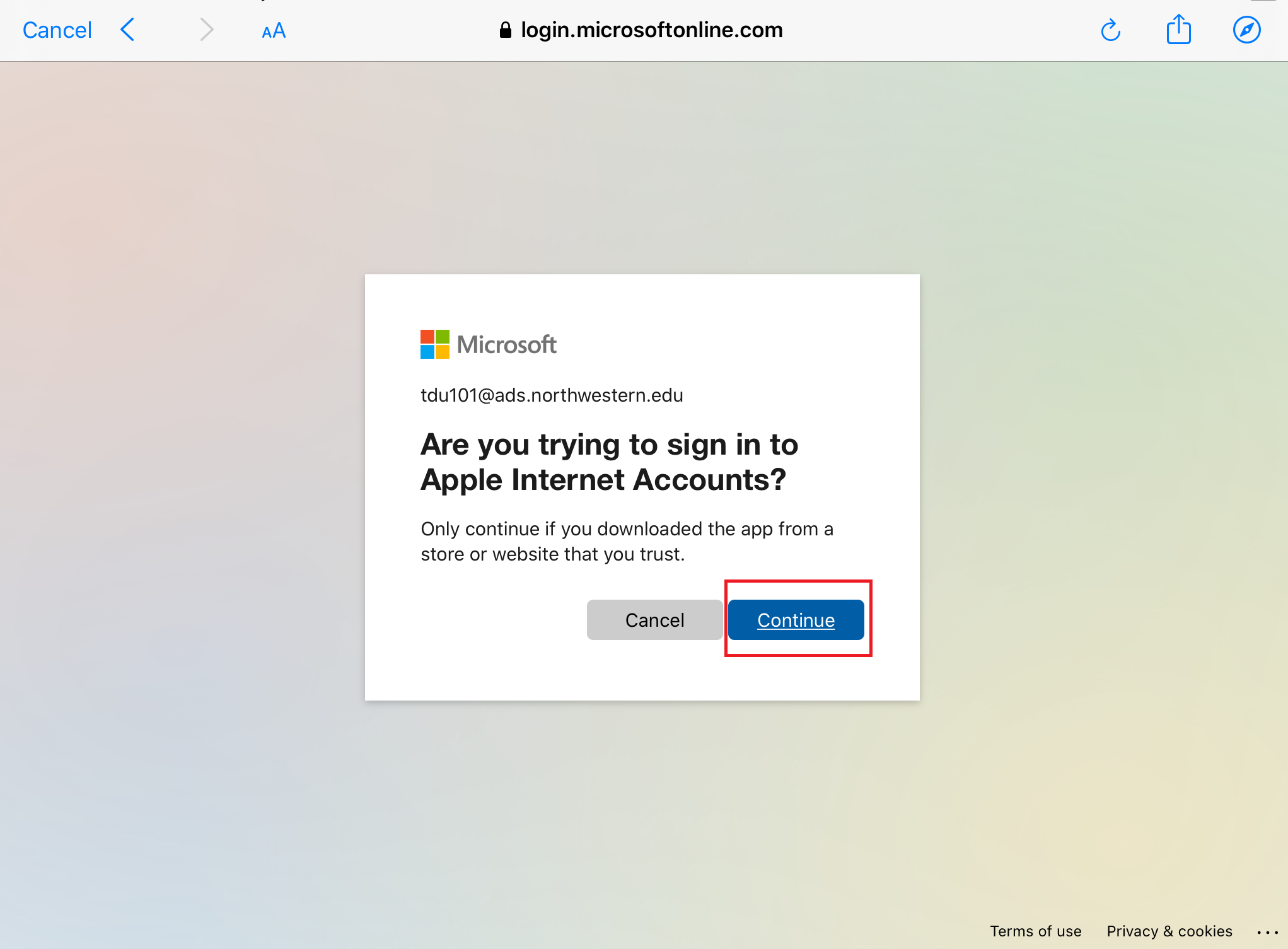
Your email should now be ready. Confirm by going back to Home and opening your email. You may still see your old email listed, it will have email that is no longer updating. We will be removing it so it no longer appears.
